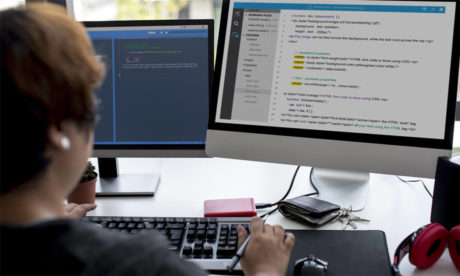This [course_title] is designed to help you if you have experience with Windows 8 get to know its more complex components and settings. This manual will also assist you in further understanding the new Start screen, as well as identifying how to customize your computer to suit your needs. This new version of Windows incorporates hundreds of new features as well as improvement to existing ones.
So, if you are thinking to learn more and want to develop your skills and knowledge on Microsoft Windows 8, you can join this [course_this] now.
Assessment
This course does not involve any written exams. Students need to answer 5 assignment questions to complete the course, the answers will be in the form of written work in pdf or word. Students can write the answers in their own time. Each answer needs to be 200 words (1 Page). Once the answers are submitted, the tutor will check and assess the work.
Certification
Edukite courses are free to study. To successfully complete a course you must submit all the assignment of the course as part of the assessment. Upon successful completion of a course, you can choose to make your achievement formal by obtaining your Certificate at a cost of £49.
Having an Official Edukite Certification is a great way to celebrate and share your success. You can:
- Add the certificate to your CV or resume and brighten up your career
- Show it to prove your success
Course Credit: Edukite
Course Curriculum
| Making Windows 8 Work for You | |||
| Adding Administrative Icons to the Start Screen | 00:15:00 | ||
| Meet the Control Panel | 00:15:00 | ||
| Personalizing Your Desktop | 00:15:00 | ||
| Changing Display Options | 00:15:00 | ||
| Changing Regional Options | 00:30:00 | ||
| Advanced Customization Techniques | 00:30:00 | ||
| Windows 8 and Accessibility | |||
| Setting Accessibility Options | 00:15:00 | ||
| Using Ease of Access Tools | 00:15:00 | ||
| Using Speech Recognition | 00:30:00 | ||
| Maintaining and Optimizing Your Computer | |||
| Customizing User Accounts with the Control Panel | 00:30:00 | ||
| Monitoring System Performance | 01:00:00 | ||
| Maintaining Your Computer | 00:30:00 | ||
| Optimizing Your Computer | 00:30:00 | ||
| Using Task Manager, Part One | 00:15:00 | ||
| Using Task Manager, Part Two | 00:15:00 | ||
| Hardware and Software | |||
| The Basics of Managing Software | 00:15:00 | ||
| Advanced Program Management Tools | 00:30:00 | ||
| Managing Hardware | 00:30:00 | ||
| Advanced Hardware Management | 00:30:00 | ||
| Improving System Performance | 00:15:00 | ||
| Networking with Windows 8 | |||
| Overview of Networking | 00:15:00 | ||
| Using the Homegroup | 01:00:00 | ||
| Networking Tasks | 00:15:00 | ||
| Advanced Networking Tasks | 01:00:00 | ||
| Wireless Networking | 00:30:00 | ||
| Troubleshooting Your Computer | |||
| Using Remote Desktop | 00:15:00 | ||
| 00:00 | |||
| Using System Configuration | 00:15:00 | ||
| Refreshing and Resetting Your Computer | 00:15:00 | ||
| Using System Restore | 00:30:00 | ||
| Assessment | |||
| Submit Your Assignment | 00:00:00 | ||
| Certification | 00:00:00 | ||
Course Reviews
No Reviews found for this course.