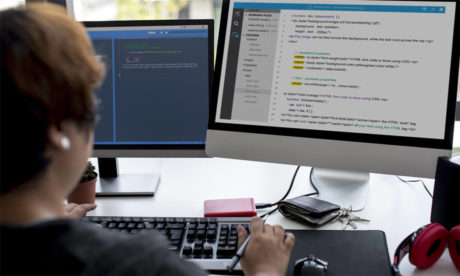Windows 10 is the latest iteration of Microsoft’s widely used Windows operating system. This new version of Windows incorporates hundreds of new features as well as improvements to existing ones.
This [course_title] will give you the knowledge of Windows 8.1 users become familiar with the many changes that have been made to Windows with release. It focuses on new and improved features in Windows 10, such as the return of the Start menu, the addition of Microsoft Edge, and more.
If you are interested to increase your knowledge and skills, you can join this course now.
Assessment
This course does not involve any written exams. Students need to answer 5 assignment questions to complete the course, the answers will be in the form of written work in pdf or word. Students can write the answers in their own time. Each answer needs to be 200 words (1 Page). Once the answers are submitted, the tutor will check and assess the work.
Certification
Edukite courses are free to study. To successfully complete a course you must submit all the assignment of the course as part of the assessment. Upon successful completion of a course, you can choose to make your achievement formal by obtaining your Certificate at a cost of £49.
Having an Official Edukite Certification is a great way to celebrate and share your success. You can:
- Add the certificate to your CV or resume and brighten up your career
- Show it to prove your success
Course Credit: Edukite
Course Curriculum
| Navigating the Windows 10 Environment | |||
| Navigate the Desktop | 01:00:00 | ||
| Explore the Start Menu | 01:00:00 | ||
| Multitask with Apps | 00:15:00 | ||
| Working with the Windows 10 Environment | |||
| View Notifications | 00:30:00 | ||
| Search Your Computer | 01:00:00 | ||
| Work with Virtual Desktops | 00:30:00 | ||
| Connect Devices to Your PC | 00:30:00 | ||
| Customizing the Windows 10 Environment | |||
| Change Basic Windows Settings | 01:00:00 | ||
| Customize the Lock Screen | 00:30:00 | ||
| Customize the Desktop | 00:30:00 | ||
| Store and Share Files with OneDrive | 00:30:00 | ||
| Working with Apps in Windows 10 | |||
| Use Mail | 01:00:00 | ||
| Use Calendar | 01:00:00 | ||
| Use Camera | 00:30:00 | ||
| Having Fun in Windows 10 | |||
| Use Groove Music | 00:30:00 | ||
| Use Movies & TV | 00:30:00 | ||
| Use Xbox | 01:00:00 | ||
| Using Microsoft Edge | |||
| Navigate Microsoft Edge | 00:30:00 | ||
| Use Microsoft Edge | 01:00:00 | ||
| Manage Tabs | 00:15:00 | ||
| Modify Microsoft Edge Options | 01:00:00 | ||
| Assessment | |||
| Submit Your Assignment | 00:00:00 | ||
| Certification | 00:00:00 | ||
Course Reviews
No Reviews found for this course.