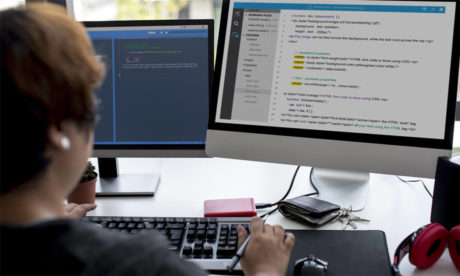Adobe Acrobat is one of the most popular PDF creating a program. You can create, edit, and read in this one application. [course_title] will give you a complete knowledge on the editing, integration with MS office, interface, cloud services, etc.
In this course, you will learn about accessing, creating and saving, navigating, modifying, reviewing, and finally converting PDF documents to a smaller size, etc. This course will also give you a detailed explanation which will show how the acrobat reader 7, 8 and XI Pro are correlated to each other and how the program interface and functionality integrated with each edition. Finally, this course will help you acquire the basics of sophisticated and advanced features of Adobe Acrobat Pro.
Assessment
This course does not involve any written exams. Students need to answer 5 assignment questions to complete the course, the answers will be in the form of written work in pdf or word. Students can write the answers in their own time. Each answer needs to be 200 words (1 Page). Once the answers are submitted, the tutor will check and assess the work.
Certification
Edukite courses are free to study. To successfully complete a course you must submit all the assignment of the course as part of the assessment. Upon successful completion of a course, you can choose to make your achievement formal by obtaining your Certificate at a cost of £49.
Having an Official Edukite Certification is a great way to celebrate and share your success. You can:
- Add the certificate to your CV or resume and brighten up your career
- Show it to prove your success
Course Credit: Edukite
Course Curriculum
| Module : 1 | |||
| Opening Adobe Acrobat 7 | 00:15:00 | ||
| Understanding the Interface | 00:30:00 | ||
| Creating a PDF File | 00:30:00 | ||
| Working with your PDF File | 00:30:00 | ||
| Getting Help in Adobe Acrobat | 00:30:00 | ||
| Ways to Create a PDF File | 00:30:00 | ||
| Navigating in your PDF File | 00:30:00 | ||
| Using Acrobat’s Tools | 00:30:00 | ||
| Moving Text | 00:15:00 | ||
| Window Tools | 00:30:00 | ||
| Working with PDF Pages | 00:15:00 | ||
| Polishing your File | 00:30:00 | ||
| Linking Files | 00:30:00 | ||
| Using Collections | 00:30:00 | ||
| Sending a File for Review | 01:00:00 | ||
| Reviewing the File | 00:15:00 | ||
| Viewing Comments | 00:15:00 | ||
| Protecting your File | 01:00:00 | ||
| Module : 2 | |||
| Starting Out | 00:15:00 | ||
| Opening Adobe Acrobat | 00:30:00 | ||
| Understanding the Interface | 00:30:00 | ||
| Navigating Through Your PDF File | 00:30:00 | ||
| Getting Help in Acrobat 8 | 00:30:00 | ||
| Working With PDF Files | 00:30:00 | ||
| Working with a PDF File | 01:00:00 | ||
| Ways to Create a PDF File | 00:30:00 | ||
| Creating a PDF Package | 01:00:00 | ||
| Using Acrobat’s Tools | 00:30:00 | ||
| Moving Text | 00:15:00 | ||
| Window Tools | 00:30:00 | ||
| Working with PDF Pages | 00:15:00 | ||
| Polishing your File | 00:30:00 | ||
| Linking Files | 00:30:00 | ||
| Creating Forms | 01:00:00 | ||
| Using Collections | 00:30:00 | ||
| Sending a File for Review | 01:00:00 | ||
| Reviewing the File | 00:15:00 | ||
| Viewing and Sending Comments | 00:30:00 | ||
| Protecting your File | 01:00:00 | ||
| Adobe Reader | 01:00:00 | ||
| Internet Explorer | 00:15:00 | ||
| Using PDF Files with Microsoft Office | 00:30:00 | ||
| Module : 3 | |||
| Open a PDF Document | 01:00:00 | ||
| Browse a PDF Document | 01:00:00 | ||
| Create and Save a PDF Document from an Existing Document | 01:00:00 | ||
| Create a PDF Document from a Web Page | 01:00:00 | ||
| Combine Multiple PDF Documents | 01:00:00 | ||
| PDF Portfolios | 00:30:00 | ||
| Perform a Search in a PDF Document | 01:00:00 | ||
| Search Multiple PDF Documents | 00:30:00 | ||
| Work with Bookmarks | 00:30:00 | ||
| Create Links and Buttons | 01:00:00 | ||
| Manipulate PDF Document Pages | 01:00:00 | ||
| Edit Content in a PDF Document | 00:30:00 | ||
| Add Page Elements | 01:00:00 | ||
| Add Comments and Markup | 00:30:00 | ||
| Compare PDF Documents | 01:00:00 | ||
| Initiate and Manage a Review | 01:00:00 | ||
| Reduce the File Size of a PDF Document | 00:30:00 | ||
| Optimize PDF Files | 00:30:00 | ||
| Convert and Reuse PDF Document Content | 01:00:00 | ||
| Using Touchscreen Devices | 01:00:00 | ||
| Assessment | |||
| Submit Your Assignment | 00:00:00 | ||
| Certification | 00:00:00 | ||
Course Reviews
No Reviews found for this course.