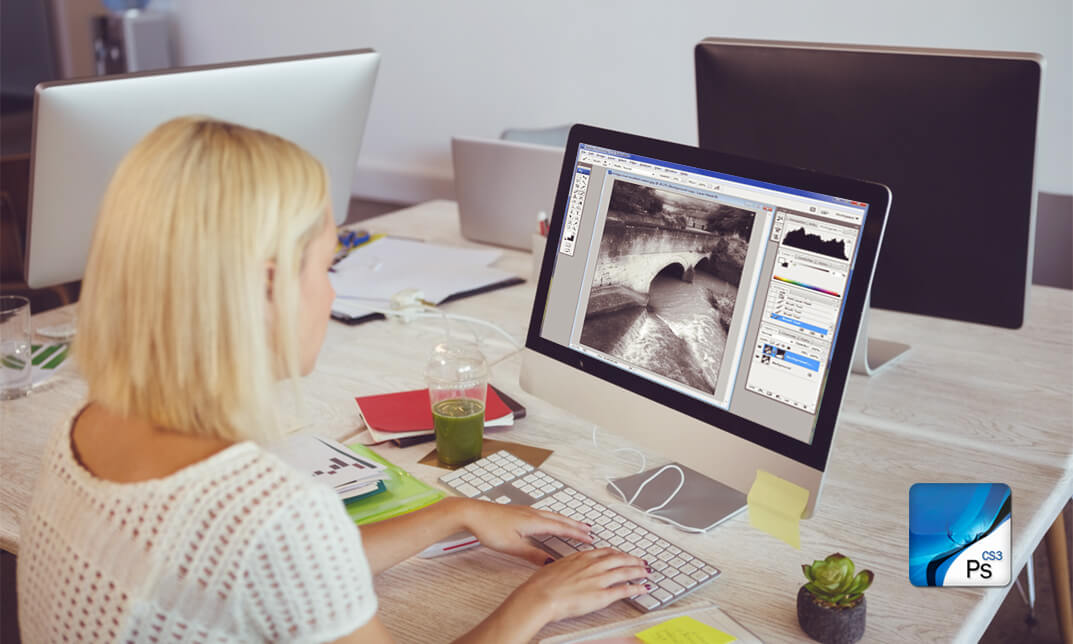You must be logged in to take this course → LOGIN | REGISTER NOW
Ever wondered why Photoshop is so famous among graphic designers? Photoshop is one enormous Application that can do a lot of things, although as a beginner you will find it one of the most complexes.
Adobe’s Photoshop is one of the widely used applications, and you can master Adobe Photoshop CS3 with our course. Acquire all the required knowledge and information before jumping into Photoshop world and learn about the features, interface, and primary editing tools of Adobe Photoshop CS3.
To sum up, this [course_title] highly recommended if you are willing to pursue a career as a graphic designer.
Assessment
This course does not involve any written exams. Students need to answer 5 assignment questions to complete the course, the answers will be in the form of written work in pdf or word. Students can write the answers in their own time. Each answer needs to be 200 words (1 Page). Once the answers are submitted, the tutor will check and assess the work.
Certification
Edukite courses are free to study. To successfully complete a course you must submit all the assignment of the course as part of the assessment. Upon successful completion of a course, you can choose to make your achievement formal by obtaining your Certificate at a cost of £49.
Having an Official Edukite Certification is a great way to celebrate and share your success. You can:
- Add the certificate to your CV or resume and brighten up your career
- Show it to prove your success
Course Credit: Edukite
Course Curriculum
| Module: 1 | |||
| Introduction | 00:15:00 | ||
| The Photoshop CS3 Screen | 00:15:00 | ||
| File Management Basics | 00:30:00 | ||
| Modifying Your Photoshop Layout | 00:30:00 | ||
| Getting Help | 00:30:00 | ||
| Introduction to the Photoshop Toolbox | 01:00:00 | ||
| Using Tool Presets | 00:15:00 | ||
| Introduction to the Photoshop Palettes | 00:30:00 | ||
| Getting Started | 00:15:00 | ||
| Printing your Image | 00:15:00 | ||
| Understanding Digital Images | 00:30:00 | ||
| Image Size and Resolution | 01:00:00 | ||
| Working with Your Canvas | 00:30:00 | ||
| Working with Color | 01:00:00 | ||
| Working with Color Tools | 00:30:00 | ||
| Making Selections | 01:00:00 | ||
| Manipulating Selections | 01:00:00 | ||
| Editing with Selections | 00:15:00 | ||
| Adjusting Your Image | 00:30:00 | ||
| Basic Editing Tools | 00:15:00 | ||
| Module: 2 | |||
| Using Layers | 00:30:00 | ||
| Working with Layers | 00:30:00 | ||
| More on Layers | 00:30:00 | ||
| Advanced Layers | 00:30:00 | ||
| Working with Retouch Tools | 00:30:00 | ||
| More Retouching Tools | 01:00:00 | ||
| Working with Color, Brightness, and Contrast | 00:30:00 | ||
| Retouching With Stamps and Brushes | 01:00:00 | ||
| Working with Brushes | 00:30:00 | ||
| Using Type Tools | 00:30:00 | ||
| More Photoshop Drawing Tools | 00:30:00 | ||
| Rasterization | 00:30:00 | ||
| Using Masks | 00:30:00 | ||
| Working with Channels | 00:30:00 | ||
| Modifying Images with Filters | 00:30:00 | ||
| Using Effects Filters | 00:30:00 | ||
| Advanced Filter Tasks | 00:30:00 | ||
| Module: 3 | |||
| Understanding Actions | 01:00:00 | ||
| Working with Actions | 00:30:00 | ||
| Using Actions with Multiple Images | 00:30:00 | ||
| Using Scripts compress | 00:30:00 | ||
| Basics of Adobe Bridge | 01:00:00 | ||
| Locating Photos in Bridge | 00:30:00 | ||
| Basic Bridge Tasks | 01:00:00 | ||
| Using Workspaces | 00:30:00 | ||
| Working with Stacks | 00:30:00 | ||
| Working with Metadata | 01:00:00 | ||
| Performing File Tasks Using Bridge | 01:00:00 | ||
| Performing Photoshop Tasks Using Bridge | 01:00:00 | ||
| Module: 4 | |||
| Using Device Central | 00:15:00 | ||
| Working with Plug-ins | 00:15:00 | ||
| Photoshop and PDF Documents | 00:30:00 | ||
| Photoshop Options | 00:15:00 | ||
| Basics of Smart Objects | 00:15:00 | ||
| Editing Smart Objects | 00:15:00 | ||
| Creating Web Images | 00:10:00 | ||
| Creating Frame Animations | 00:30:00 | ||
| Using Slices | 01:00:00 | ||
| Advanced Photography Tools | 00:15:00 | ||
| Advanced Color Tools | 00:30:00 | ||
| Advanced Printing Features | 00:30:00 | ||
| Assessment | |||
| Submit Your Assignment | 00:00:00 | ||
| Certification | 00:00:00 | ||
Course Reviews
No Reviews found for this course.