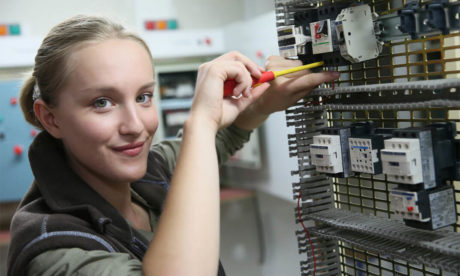[course_title] course focuses on the impact of computation on the entire workflow of photography. You will be introduced with the detailed discussion on the technical and computational aspects of forming pictures.
The capture and depiction of reality on a (mostly 2D) medium of images and the scientific, perceptual, and artistic principles behind image-making will be explored in the course. Especial emphasise will be given to the impact and role of computation that has changed the whole workflow of photography.
Other topics included are the relationship between pictorial techniques and the human visual system, new forms of cameras and imaging paradigms, and technical aspects of image capture and rendering.
Assessment
This course does not involve any written exams. Students need to answer 5 assignment questions to complete the course, the answers will be in the form of written work in pdf or word. Students can write the answers in their own time. Each answer needs to be 200 words (1 Page). Once the answers are submitted, the tutor will check and assess the work.
Certification
Edukite courses are free to study. To successfully complete a course you must submit all the assignment of the course as part of the assessment. Upon successful completion of a course, you can choose to make your achievement formal by obtaining your Certificate at a cost of £49.
Having an Official Edukite Certification is a great way to celebrate and share your success. You can:
- Add the certificate to your CV or resume and brighten up your career
- Show it to prove your success
Course Credit: Georgia Institute of Technology
Course Curriculum
| Module: 01 | |||
| 1 M01 01 | 00:01:00 | ||
| 2 M01 01 about me | 00:01:00 | ||
| 3 M01 01 overview | 00:03:00 | ||
| 4 M01 01 overview structure | 00:02:00 | ||
| 5 Requirements | 00:03:00 | ||
| 6 Module 1 | 00:01:00 | ||
| 7 Module 2 | 00:01:00 | ||
| 8 Module 3 | 00:01:00 | ||
| 9 Module 4 | 00:01:00 | ||
| 10 Module 5 | 00:01:00 | ||
| 11 Module 6 | 00:01:00 | ||
| 12 Module 7 | 00:01:00 | ||
| 13 Module 8 | 00:01:00 | ||
| 14 What to Expect | 00:03:00 | ||
| 15 M01 02 | 00:01:00 | ||
| 16 Lesson Objectives | 00:02:00 | ||
| 17 What is Computational Photography | 00:02:00 | ||
| 18 Computational Photography Combines | 00:02:00 | ||
| 20 Limitations of Traditional Film Cameras | 00:02:00 | ||
| Module: 02 | |||
| 21 Computational Photography Enables Imaging | 00:02:00 | ||
| 22 Elements of Computational Photography | 00:04:00 | ||
| 23 Rays to Pixels | 00:03:00 | ||
| 24 Summary | 00:01:00 | ||
| 25 M01 03 | 00:01:00 | ||
| 26 Lesson Objectives | 00:01:00 | ||
| 27 Recall Rays to Pixels | 00:01:00 | ||
| 28 Novel Illumination | 00:02:00 | ||
| 29 Novel Camera | 00:01:00 | ||
| 30 Dual Photography | 00:01:00 | ||
| 31 Reflective Properties of Ray of Light | 00:01:00 | ||
| 32 Stanford Daul Photography | 00:05:00 | ||
| 33 Summary | 00:02:00 | ||
| 34 M01 04 | 00:01:00 | ||
| 35 Lesson Objectives | 00:01:00 | ||
| 37 Dual Photo Pipeline | 00:02:00 | ||
| 38 Taking Pictures | 00:01:00 | ||
| 39 Matching to Warping | 00:02:00 | ||
| 40 Detection and Matching | 00:02:00 | ||
| Module: 03 | |||
| 41 Warping | 00:02:00 | ||
| 42 Fade Blend Cut | 00:01:00 | ||
| 43 Five Steps to Make a Panorama | 00:01:00 | ||
| 44 Summary | 00:01:00 | ||
| 45 M01 05 | 00:01:00 | ||
| 46 Lesson Objectives | 00:01:00 | ||
| 47 Cameras Processes | 00:02:00 | ||
| 48 So why Study Cameras | 00:01:00 | ||
| 49 Cameras are Everywhere | 00:02:00 | ||
| 50 Sale of Cameras | 00:02:00 | ||
| 51 Photos Taken | 00:01:00 | ||
| 52 SLR to Camera Phone | 00:02:00 | ||
| 53 Film to Digital | 00:02:00 | ||
| 54 Comp Photo Benefits | 00:02:00 | ||
| 55 Evolution of the Cameras p1 | 00:02:00 | ||
| 56 Evolution of the Cameras p2 | 00:02:00 | ||
| 57 Images in News | 00:03:00 | ||
| 58 Kinds of Images | 00:01:00 | ||
| 59 Evolution | 00:02:00 | ||
| 60 Computer Vision and Computer Grpahics | 00:02:00 | ||
| Module: 04 | |||
| 61 Ultimate Camera | 00:01:00 | ||
| 62 The Emerging Field | 00:02:00 | ||
| 63 Summary | 00:01:00 | ||
| 64 Representing an Image | 00:01:00 | ||
| 65 Recall the Comp Photo Pipeline | 00:02:00 | ||
| 66 Lesson Objectives | 00:01:00 | ||
| 67 A Digital Image p1 | 00:03:00 | ||
| 68 A Digital Image p2 | 00:01:00 | ||
| 69 Pixel | 00:01:00 | ||
| 70 Characteristics of a Digital Image | 00:05:00 | ||
| 71 Digital Image is a Function | 00:03:00 | ||
| 72 Black and White Image | 00:28:00 | ||
| 73 Digital Image Statistics | 00:02:00 | ||
| 74 Color Digital Image An Example | 00:02:00 | ||
| 75 Digital Image FormatsDigital Image Formats | 00:02:00 | ||
| 76 Exercises to do on your own | 00:07:00 | ||
| 77 Read and write images | 00:01:00 | ||
| 78 Understand image formats | 00:01:00 | ||
| 79 Summary | 00:01:00 | ||
| Module: 05 | |||
| 80 M02 02 | 00:02:00 | ||
| 81 Lesson Objectives | 00:01:00 | ||
| 82 Recall Digital Image is A Function | 00:01:00 | ||
| 83 Point Process | 01:23:00 | ||
| 85 Pixel Operations | 00:04:00 | ||
| 86 Alpha blending | 00:02:00 | ||
| 87 Summary | 00:01:00 | ||
| 88 Intro | 00:01:00 | ||
| 89 Lesson Objectives | 00:01:00 | ||
| 90 A bit about the setup | 00:03:00 | ||
| 91 The final output is a pixel blend | 00:01:00 | ||
| 92 Blending Pixels | 00:02:00 | ||
| 93 Arithmetic Blend Modes | 00:02:00 | ||
| 94 Advanced Modes | 00:02:00 | ||
| 95 Dodge and Burn | 00:01:00 | ||
| 96 Darken | 00:01:00 | ||
| 97 Summary | 00:01:00 | ||
| 98 M02 03 | 00:01:00 | ||
| 99 Lesson Objectives | 00:01:00 | ||
| 100 Digital Image is a Function | 00:01:00 | ||
| Module: 06 | |||
| 101 From Pixel Point Ops to Groups of Pixels | 00:04:00 | ||
| 102 Smoothing Process Over an Image Using Average | 00:04:00 | ||
| 103 Smoothing Process for the Edge of an Image | 00:03:00 | ||
| 104 Observations | 00:03:00 | ||
| 105 Observations Continued | 00:02:00 | ||
| 106 A Mathematical Representation for Smoothing | 00:03:00 | ||
| 107 A Mathematical Representation for Smoothing | 00:02:00 | ||
| 108 Special Case Median Filtering | 00:02:00 | ||
| 109 Median Filtering for Smoothing Images | 00:04:00 | ||
| 110 Median Filtering for Noise Removal | 00:01:00 | ||
| 111 Summary | 00:01:00 | ||
| 113 Image Processing | 00:01:00 | ||
| 114 A Mathematical Representation for Smoothing | 00:01:00 | ||
| 115 Cross Correlation Method | 00:02:00 | ||
| 116 Example Box Filter | 00:01:00 | ||
| 117 Example Gaussian Filter | 00:02:00 | ||
| 118 Using Gaussian Filters for Smoothing Cont | 00:01:00 | ||
| 119 Filtering by a Kernel | 00:05:00 | ||
| 119 Convolution Method | 00:02:00 | ||
| 120 Convolution vs Cross Correlation | 00:03:00 | ||
| Module: 07 | |||
| 121 Convolution vs Cross Correlation | 00:03:00 | ||
| 122 Properties of Convolution | 00:02:00 | ||
| 123 Linear Filters | 00:03:00 | ||
| 125 M02 05 | 00:01:00 | ||
| 126 Lesson Objectives | 00:01:00 | ||
| 127 Recall Convoltion and Cross Correlation | 00:01:00 | ||
| 128 Using Filters to Find Features | 00:02:00 | ||
| 129 Good Features to Match Between Images | 00:04:00 | ||
| 130 Edges in Real Images | 00:02:00 | ||
| 131 Recall Images As Functions | 00:01:00 | ||
| 132 Edge Detection | 00:03:00 | ||
| 133 Derivatives of F to Get Edges | 05:02:00 | ||
| 134 Differential Operators for Images | 00:01:00 | ||
| 135 Image Gradient | 00:03:00 | ||
| 136 Definition Image Gradient | 00:01:00 | ||
| 137 Differentiating an Image in X and Y | 00:02:00 | ||
| 138 Gradient Images Cont | 00:02:00 | ||
| 139 Visualizing Gradients | 00:01:00 | ||
| 140 Summary | 00:01:00 | ||
| Module: 08 | |||
| 141 Intro | 00:01:00 | ||
| 142 Lesson Objectives | 00:01:00 | ||
| 143 Recall Differentiating an Image in X and Y | 00:01:00 | ||
| 144 Derivative as a local product | 00:02:00 | ||
| 145 Derivative using cross correlation | 00:03:00 | ||
| 146 Computing discrete gradients | 00:04:00 | ||
| 147 Various Kernal for Computing Gradients | 00:02:00 | ||
| 148 Impact of Noise on Gradients | 00:02:00 | ||
| 149 Impact of Noise on Gradients | 00:02:00 | ||
| 150 Convolution and Gradients | 00:02:00 | ||
| 151 Gradient to Edges | 00:03:00 | ||
| 152 Canny Edge Detector | 00:04:00 | ||
| 153 Summary | 00:01:00 | ||
| 154 Intro | 00:01:00 | ||
| 155 Lesson Objectives | 00:01:00 | ||
| 156 Recall Context of Computational Photography | 00:02:00 | ||
| 157 Pixels vs Rays | 00:02:00 | ||
| 158 Evolution of the Camera | 00:03:00 | ||
| 159 Single Lens Reflex Camera | 00:03:00 | ||
| 160 Cameras Without Optics | 00:04:00 | ||
| Module: 09 | |||
| 161 Cameras Without Optics | 00:04:00 | ||
| 162 Camera Obscura | 00:02:00 | ||
| 163 Pinhole Photograph | 00:01:00 | ||
| 164 Pinhole Size and Image Quality | 00:03:00 | ||
| 165 Light Diffracts | 00:01:00 | ||
| 166 Effect of Pinhole Size | 00:03:00 | ||
| 167 Replacing the Pinhole with a Lens | 00:02:00 | ||
| 168 Geometrical Optics | 00:01:00 | ||
| 169 Ray Tracing with Lenses | 00:02:00 | ||
| 170 Summary | 00:01:00 | ||
| 171 Intro | 00:01:00 | ||
| 172 Lesson Objectives | 00:01:00 | ||
| 173 Recall Ray Tracing With Lenses | 00:02:00 | ||
| 174 Image Formation | 00:03:00 | ||
| 175 Changes in Focal Length | 00:02:00 | ||
| 176 Focussing | 00:03:00 | ||
| 177 Field of View | 00:03:00 | ||
| 178 Focal Length | 00:01:00 | ||
| 179 Focal Length and Field of View | 00:01:00 | ||
| 180 Sensor Sizes | 00:01:00 | ||
| Module: 10 | |||
| 181 Focal Length vs Viewpoint | 00:02:00 | ||
| 182 Camera as a Window | 00:01:00 | ||
| 183 A Camera Model | 00:03:00 | ||
| 184 A Camera Model Perspective | 00:01:00 | ||
| 185 Focal Length for Portraits | 00:02:00 | ||
| 186 Summary | 00:01:00 | ||
| 187 Intro | 00:01:00 | ||
| 188 Lesson Objectives | 00:01:00 | ||
| 189 Recall Focal Length vs Viewpoint | 00:01:00 | ||
| 190 Exposure | 00:02:00 | ||
| 191 Inside a Camera SLR | 00:02:00 | ||
| 192 Shutter Speed | 00:03:00 | ||
| 193 Aperture | 00:03:00 | ||
| 194 Aperture Cont | 00:01:00 | ||
| 195 Aperture Examples | 00:03:00 | ||
| 196 Photographic Values of Aperture Shutter Focal | 00:01:00 | ||
| 197 ISO | 00:03:00 | ||
| 198 Exposure Triangle Examples | 00:02:00 | ||
| 199 Aperture and Shutter | 00:01:00 | ||
| 200 Exposure Triangle | 00:01:00 | ||
| Module: 11 | |||
| 201 Recap Exposure | 00:02:00 | ||
| 202 Summary | 00:01:00 | ||
| 203 Intro | 00:01:00 | ||
| 204 Lesson Objectives | 00:01:00 | ||
| 205 Recall Inside a Camera | 00:01:00 | ||
| 206 Film vs Digital | 00:05:00 | ||
| 207 Digital Converting Light to Data | 00:03:00 | ||
| 208 Film Reaction Between Light and Chemicals | 00:01:00 | ||
| 209 Digital Converting Light to Data p1 | 00:01:00 | ||
| 110 Digital Converting Light to Data p2 | 00:04:00 | ||
| 212 Bayer to RGB Demosaicing | 00:01:00 | ||
| 113 Digital Converting Light to Data | 00:01:00 | ||
| 114 CCD vs CMOS Sensors | 00:03:00 | ||
| 215 Camera RAW File Format | 00:03:00 | ||
| 216 Summary | 00:01:00 | ||
| 217 M04 01 | 00:01:00 | ||
| 218 Lesson Objectives | 00:01:00 | ||
| 219 Recall Images and Camera | 00:01:00 | ||
| 220 Reconstructing a Signal | 00:04:00 | ||
| Module: 12 | |||
| 221 Octave | 00:03:00 | ||
| 222 Reconstructing a Signal | 00:02:00 | ||
| 223 A Fourier Transform | 00:01:00 | ||
| 224 Frequency Domain of a Signal | 00:03:00 | ||
| 225 Time Frequency and Frequency Spectra | 00:01:00 | ||
| 226 Frequency Spectra | 00:01:00 | ||
| 227 Convolution Theorem and the Fourier Transform | 00:01:00 | ||
| 228 Freuency Spectra for Images | 00:03:00 | ||
| 229 Freuency Spectra for Real Images | 00:02:00 | ||
| 230 Fourier Transform Some Observations | 00:02:00 | ||
| 231 Using the Frequency Spectra | 00:01:00 | ||
| 132 Blurring and Frequencies | 00:01:00 | ||
| 233 Summary | 00:01:00 | ||
| 234 M04 02 | 00:01:00 | ||
| 235 Lesson Objectives | 00:01:00 | ||
| 236 Recall Combine Merge Blend Images | 00:01:00 | ||
| 237 Merging Two Images | 00:02:00 | ||
| 238 Cross Fading Two Images | 00:05:00 | ||
| 239 Cross Fading Window Size | 00:01:00 | ||
| 240 Factors for Optimal Window Size | 00:04:00 | ||
| 241 Frequency Spread Needs to be Modeled | 00:03:00 | ||
| 242 Feathering | 00:02:00 | ||
| 243 Summary | 00:02:00 | ||
| Module: 13 | |||
| 244 M04 03 | 00:01:00 | ||
| 245 Lesson Objectives | 00:01:00 | ||
| 246 Optimal Window Size | 00:01:00 | ||
| 247 Frequency Modeled | 00:01:00 | ||
| 248 Pyramid Representation | 00:04:00 | ||
| 249 Pyramid Representation of Images | 00:01:00 | ||
| 250 Pyramid Representation of Images p2 | 00:02:00 | ||
| 251 Pyramid Representation of Images p3 | 00:03:00 | ||
| 252 Pyramid Representation of Images p4 | 00:01:00 | ||
| 253 Computing Gaussian and Laplacian Pyramids | 00:01:00 | ||
| 254 Pyramid Blending | 00:01:00 | ||
| 255 1 Blend 1 | 00:01:00 | ||
| 256 Pyramid Blending Process | 00:02:00 | ||
| 257 Blend 2 | 00:01:00 | ||
| 258 | 00:01:00 | ||
| Module: 14 | |||
| 259 M04 04 | 00:01:00 | ||
| 260 Lesson Objectives | 00:01:00 | ||
| 261 Recall Combine Merge Blend Images | 00:01:00 | ||
| 262 Cut Dont Blend | 00:04:00 | ||
| 263 Finding the seams | 00:02:00 | ||
| 264 Finding Seams | 00:02:00 | ||
| 265 Extending Images | 00:01:00 | ||
| 266 Editing Images | 00:01:00 | ||
| 267 Editing Images | 00:02:00 | ||
| 268 Seam Carving | 00:01:00 | ||
| 269 Summary | 00:01:00 | ||
| 270 Intro | 00:01:00 | ||
| 271 Lesson Objectives | 00:01:00 | ||
| 272 Recall Detection and Matching | 00:02:00 | ||
| 273 Recall Detection and Matching | 00:03:00 | ||
| 274 Finding Features | 00:01:00 | ||
| 275 Characteristics of Good Features | 00:03:00 | ||
| 276 Find Corners | 00:03:00 | ||
| 277 Corner Detection The Basics | 00:01:00 | ||
| 278 Corner Detection Mathematics | 00:04:00 | ||
| 279 Corner Detection Mathematics p2 | 00:03:00 | ||
| 280 Eigenvalues | 00:02:00 | ||
| Module: 15 | |||
| 281 Harris Detector Algorithm | 00:01:00 | ||
| 282 Properties of the Harris Detector | 00:01:00 | ||
| 283 Scale Invariant Detectors | 00:02:00 | ||
| 284 Invariant Local Features | 00:01:00 | ||
| 285 Results | 00:01:00 | ||
| 286 Summary | 00:01:00 | ||
| 287 Introduction | 00:01:00 | ||
| 288 Lesson Objectives | 00:01:00 | ||
| 189 Corner Detection Mathematics | 00:01:00 | ||
| 290 M Matrix | 00:03:00 | ||
| 191 Recall Harris Corner Response Function | 00:02:00 | ||
| 192 Harris Detector Step by Step | 00:01:00 | ||
| 193 Harris Detector Workflow | 00:02:00 | ||
| 194 Harris Detector Algorithm | 00:01:00 | ||
| 195 Harris Detector Some Properties 1 | 00:02:00 | ||
| 296 Harris Detector Some Properties 2 | 00:01:00 | ||
| 297 Harris Detector Some Properties 3 | 00:02:00 | ||
| 298 Harris Detector Some Properties 4 | 00:01:00 | ||
| 299 Scale Invariant Detection | 00:01:00 | ||
| 300 Scale Invariant Detection 2 | 00:01:00 | ||
| Scale Invariant Detection 3 | 00:02:00 | ||
| 302 Scale Invariant Detection 4 | 00:01:00 | ||
| Module: 16 | |||
| 303 Key Point Localization in Space | 00:02:00 | ||
| 304 Scale Space Processed One Octave at a Time | 00:01:00 | ||
| 305 Scale Invariant Detectors | 00:01:00 | ||
| 306 Scale Invariant Detectors 2 | 00:01:00 | ||
| 307 SIFT | 00:02:00 | ||
| 308 Feature Matching Demo | 00:02:00 | ||
| 309 Summary | 00:01:00 | ||
| 310 Intro | 00:01:00 | ||
| 311 Lesson Objectives | 00:01:00 | ||
| 312 Image Transformations | 00:02:00 | ||
| 313 Parametric Global Warping | 00:03:00 | ||
| 314 Parametric Global Warping Functions | 00:03:00 | ||
| 315 Image Scaling 2D | 00:01:00 | ||
| 316 2D Image Transformations | 00:01:00 | ||
| 317 2D Rotation | 00:02:00 | ||
| 318 2D Linear Transformations | 00:02:00 | ||
| 319 Recall Images and Camera | 00:01:00 | ||
| 320 Reconstructing a Signal | 00:04:00 | ||
| Module: 17 | |||
| 321 Basic 2D Transformation | 00:03:00 | ||
| 322 Basic 2D Transformation p2 | 00:01:00 | ||
| 323 Affine Transformations | 00:01:00 | ||
| 324 Projective Transformations | 00:01:00 | ||
| 325 Recovering Transformations | 00:01:00 | ||
| 326 2D Image Transformations | 00:01:00 | ||
| 327 Example translation p1 | 00:01:00 | ||
| 328 example rotation p2 | 00:02:00 | ||
| 329 example shear p3 | 00:02:00 | ||
| 330 example warp using affine transform p4 | 00:03:00 | ||
| 331 example warp using perspective transform p5 | 00:02:00 | ||
| 331 Warping | 00:03:00 | ||
| 333 Summary | 00:01:00 | ||
| 334 M05 02 | 00:01:00 | ||
| 335 Lesson Objectives | 00:01:00 | ||
| 336 Recall Image Transformations | 00:01:00 | ||
| 337 Image Transformations vs Warping | 00:01:00 | ||
| 338 Image Warping | 00:03:00 | ||
| 339 Two Methods Forward Inverse | 00:04:00 | ||
| Module: 18 | |||
| 340 Minification | 00:02:00 | ||
| 341 Recall Forward Warping | 00:01:00 | ||
| 342 Recall Inverse Warping | 00:01:00 | ||
| 343 Forward vs Inverse Warping | 00:01:00 | ||
| 344 Mesh Based Warping | 00:03:00 | ||
| 345 Image Morphing | 00:01:00 | ||
| 346 Image Morphing Approaches | 00:03:00 | ||
| 347 Feature Based Morphing | 00:03:00 | ||
| 348 Demo Car Cheetah | 00:02:00 | ||
| 349 Summary | 00:01:00 | ||
| 350 Intro | 00:01:00 | ||
| 351 Lesson Objectives | 00:01:00 | ||
| 352 Review 5 Steps | 00:01:00 | ||
| 353 Align Images Translate Warp | 00:01:00 | ||
| 354 Bundle of Rays Contains All Views | 00:03:00 | ||
| 355 Image reprojection | 00:02:00 | ||
| 356 Recall Image Warping | 00:01:00 | ||
| 357 Introducing Homography | 00:02:00 | ||
| 358 Computing Homography | 00:02:00 | ||
| 359 Solving for a Homography | 00:01:00 | ||
| 360Warping into a shared coordinate space | 00:01:00 | ||
| Module: 19 | |||
| 361 Dealing with BAD matches | 00:02:00 | ||
| 362 RANSAC | 00:01:00 | ||
| 363 Building a panorama from two images | 00:04:00 | ||
| 365 Warp example | 00:01:00 | ||
| 366 Finding Panoramas | 00:01:00 | ||
| 367 Summary | 00:01:00 | ||
| 368 Intro | 00:01:00 | ||
| 370 Dynamic Range in Real World | 00:02:00 | ||
| 371 Dynamic Range | 00:04:00 | ||
| 372 Limited Dynamic Range of Current Cameras | 00:04:00 | ||
| 373 Relationship Between Image and Scene Brightness | 00:05:00 | ||
| 374 Camera Calibration | 00:02:00 | ||
| 375 Radiometric Calibration | 00:03:00 | ||
| 376 Exposure Example | 00:01:00 | ||
| 377 Series of Images | 00:02:00 | ||
| 378 Response Curves | 00:01:00 | ||
| 379 Response Curves p2 | 00:01:00 | ||
| 380 How to Compute | 00:02:00 | ||
| 381 Radiance Map | 00:01:00 | ||
| 382 Now to Display it | 00:01:00 | ||
| 383 Tone Mapping | 00:03:00 | ||
| 384 Summary | 00:02:00 | ||
| 285 M05 05 | 00:01:00 | ||
| 286 Introduction | 00:01:00 | ||
| 387 Depth (of a Scene) | 00:02:00 | ||
| 388 Compute Depth Structure | 00:03:00 | ||
| 389 Depth Ambiguity | 00:01:00 | ||
| 390 Depth Cues | 00:03:00 | ||
| 391 Trimensional | 00:01:00 | ||
| 392 Depth Cues (Continued) | 00:02:00 | ||
| 393 Estimating Depth Shape From One View | 00:01:00 | ||
| 394 Stereo Vision | 00:01:00 | ||
| 395 Why Stereo Vision | 00:03:00 | ||
| 396 Why Stereo Vision (Continued) | 00:01:00 | ||
| 397 Parallax | 00:01:00 | ||
| 398 Depth Via Parallax | 00:01:00 | ||
| 399 Stereo Photography and Stereo Viewers | 00:01:00 | ||
| 400 Anaglyph | 00:01:00 | ||
| Module: 20 | |||
| 402 Making an Anaglyph | 00:01:00 | ||
| 403 A Simple Stereo System | 00:04:00 | ||
| 404 Stereo Disparity | 00:02:00 | ||
| 405 Stereo Example | 00:01:00 | ||
| 406 Computing Disparity | 00:02:00 | ||
| 407 Recall A Simple Stereo System | 00:01:00 | ||
| 408 No Matches | 00:01:00 | ||
| 409 Effects of Patch Size | 00:01:00 | ||
| 410 Some Well Known RGBD Cameras | 00:03:00 | ||
| 411 Summary | 00:02:00 | ||
| 412 M05 06 | 00:01:00 | ||
| 413 Lesson Objectives | 00:01:00 | ||
| 414 Recall Panoramas | 00:01:00 | ||
| 415 Photo Tourism Photo Synth | 00:01:00 | ||
| 416 Photo Tourism | 00:06:00 | ||
| 417 Photo Tourism Overview | 00:01:00 | ||
| 418 Scene Reconstruction | 00:01:00 | ||
| 419 Feature Detection | 00:01:00 | ||
| 420 Pairwise Feature Matching | 00:02:00 | ||
| Module: 21 | |||
| 421 Correspondence Estimation | 00:01:00 | ||
| 422 Structure From Motion | 00:02:00 | ||
| 423 Incremental Structure From Motion | 00:02:00 | ||
| 424 Photosynth Example | 00:03:00 | ||
| 425 Google Maps Example | 00:03:00 | ||
| 426 Google Streetview | 00:04:00 | ||
| 427 Summary | 00:02:00 | ||
| 428 All Intro | 00:01:00 | ||
| 429 Intro | 00:01:00 | ||
| 430 M05 07 outro | 00:01:00 | ||
| 431 Intro | 00:01:00 | ||
| 432 Outro | 00:01:00 | ||
| 433 Intro | 00:01:00 | ||
| 434 Outro | 00:01:00 | ||
| 435 Introduction | 00:01:00 | ||
| 436 Introduction | 00:01:00 | ||
| 437 Recall A Digital Image | 00:01:00 | ||
| 438 Video Images Over Time | 00:03:00 | ||
| 339 Persistence of Vision | 00:04:00 | ||
| Module: 22 | |||
| 441 Feature Detection and Matching | 00:01:00 | ||
| 442 Feature Tracking | 00:04:00 | ||
| 443 Tracking, Registration in Video | 00:01:00 | ||
| 444 Registration and Blending in Video | 00:01:00 | ||
| 445 Summary | 00:01:00 | ||
| 446 Introduction | 00:01:00 | ||
| 447 Introduction | 00:01:00 | ||
| 448 Recall Video is Images OVER Time | 00:01:00 | ||
| 449 Video Textures | 00:02:00 | ||
| 450 Video Clip to Video Textures p1 | 00:01:00 | ||
| 451 Video Clip to Video Textues p2 | 00:02:00 | ||
| 452 Similarity Metric -p1 | 00:01:00 | ||
| 453 Similarity Metric -p2 | 00:01:00 | ||
| 454 Finding Similar Frames -p1 | 00:02:00 | ||
| 455 Infinitely Long Video -Texture | 00:01:00 | ||
| 456 Finding Similar Frames – p2 | 00:02:00 | ||
| 457 Preserving Dynamics with Transitions | 00:01:00 | ||
| 458 Fading and Blending in Video 1 | 00:02:00 | ||
| 459 Not Just Fade Blend, but Cut 1 | 00:02:00 | ||
| 460 Video Portraits | 00:02:00 | ||
| Module: 23 | |||
| 461 Video Sprites | 00:02:00 | ||
| 462 Clipets, Cinemagraphs | 00:01:00 | ||
| 463 Summary | 00:01:00 | ||
| 464 Introduction | 00:01:00 | ||
| 466 Stabilized Video Example | 00:02:00 | ||
| 467 Video Stabilization | 00:01:00 | ||
| 468 YouTube Enhancement Suite | 00:02:00 | ||
| 469 Video Stabilization Types | 00:01:00 | ||
| 470 Recall Evolution of the Camera | 00:01:00 | ||
| 471 Video Stabilization Types | 00:03:00 | ||
| 472 Post Process Video Stabilization | 00:01:00 | ||
| 473 Stable, Virtual Camera | 00:02:00 | ||
| 474 Stabilization by Cropping | 00:01:00 | ||
| 475 Post Process Video Stabilization | 00:02:00 | ||
| 476 Motion Models | 00:03:00 | ||
| 477 Similarity Model Over Time | 00:01:00 | ||
| 478 Smoothing Camera Paths | 00:02:00 | ||
| 479 Path Smoothing Demo | 00:01:00 | ||
| 480 Re Synthesize New Path | 00:01:00 | ||
| Module: 24 | |||
| 481 YouTube Example | 00:01:00 | ||
| 482 Recall CCD vs CMOS Sensors | 00:02:00 | ||
| 483 Types of Electronic Shutters | 00:01:00 | ||
| 484 Global Shutter Model | 00:02:00 | ||
| 485 Rolling Shutter Wobble | 00:02:00 | ||
| 486 Adaptive Shake Auto Crop | 00:01:00 | ||
| 487 Alternative Stabilizer | 00:01:00 | ||
| 488 Summary | 00:01:00 | ||
| 489 Introduction | 00:01:00 | ||
| 490 Lesson Objectives | 00:01:00 | ||
| 491 Panoramic Video Textures | 00:02:00 | ||
| 492 Recall Panoramas | 00:01:00 | ||
| 193 Recall Video Texture | 00:01:00 | ||
| 494 Video Registration | 00:03:00 | ||
| 495 Video Textures of Dynamic Regions | 00:01:00 | ||
| 496 Not Just Fade Blend, but Cut | 00:02:00 | ||
| 497 Examples | 00:01:00 | ||
| 498 Summary | 00:01:00 | ||
| 500 Lesson Overview | 00:01:00 | ||
| Module: 25 | |||
| 501 Recall Photography (Light Rays) | 00:02:00 | ||
| 502 Pinhole Camera and a Light Field | 00:04:00 | ||
| 503 Parameterizing the Light Field | 00:03:00 | ||
| 504 The Plenoptic Function | 00:01:00 | ||
| 505 Light Fields (7 D) | 00:02:00 | ||
| 506 Light Fields (4 D) | 00:03:00 | ||
| 407 Visualization of a Light Field | 00:02:00 | ||
| 508 Capture a Light Field, Store and Render | 00:01:00 | ||
| 509 Light Field via a Pinhole Camera | 00:02:00 | ||
| 510 Single Lens System 2 | 00:03:00 | ||
| 512 History of Light Field Camera | 00:03:00 | ||
| 513 Light Field Examples | 00:01:00 | ||
| 514 Summary | 00:02:00 | ||
| 515 Intro | 00:01:00 | ||
| 516 Lesson Objectives | 00:01:00 | ||
| 517 Recall Computational Photography | 00:02:00 | ||
| 518 Controlled Illumination p1 | 00:01:00 | ||
| 519 Lightstage | 00:05:00 | ||
| 520 3D Scanning on Mobile Phone | 00:02:00 | ||
| Module: 26 | |||
| 521 Controlled Illumination 2 | 00:01:00 | ||
| 523 Projector Calibration with 1 Pixel Sensor | 00:04:00 | ||
| 524 Light that is Aware of Obstructions | 00:02:00 | ||
| 525 Programable Headlights | 00:05:00 | ||
| 526 Room Alive | 00:03:00 | ||
| 527 Summary | 00:01:00 | ||
| 528 Introduction | 00:01:00 | ||
| 529 Lesson Objectives | 00:01:00 | ||
| 530 Recall Epsilon Photography | 00:03:00 | ||
| 531 Coded Photography | 00:02:00 | ||
| 532 Epsilon vs Coded Photography | 00:03:00 | ||
| 533 Coded Photography | 00:01:00 | ||
| 534 Lens and Defocus | 00:03:00 | ||
| 535 Depth and Defocus | 00:02:00 | ||
| 356 Depth and Defocus Challenges | 00:02:00 | ||
| 537 Possible Approaches | 00:02:00 | ||
| 538 Defocus as a local convolution | 00:02:00 | ||
| 539 Coded Aperture | 00:03:00 | ||
| 540 Benefits of Coded Aperture | 00:01:00 | ||
| Module: 27 | |||
| 541 Depth Estimation | 00:02:00 | ||
| 542 Comparison Conventional Aperture Result | 00:02:00 | ||
| 543 Coded Aperture | 00:01:00 | ||
| 544 Flutter Shutter Camera | 00:03:00 | ||
| 545 Traditional Camera Box Filter | 00:01:00 | ||
| 546 Flutter Shutter Coded Filter | 00:04:00 | ||
| 547 Different Codes | 00:01:00 | ||
| 548 Summary | 00:02:00 | ||
| 549 Have fun computing with photographs! | 00:01:00 | ||
| Assessment | |||
| Submit Your Assignment | 00:00:00 | ||
| Certification | 00:00:00 | ||
Course Reviews
No Reviews found for this course.