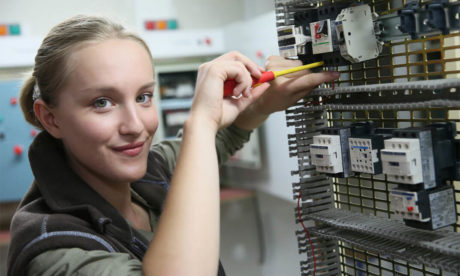In this [course_title] you are going to look at the common features across all of the products and you will look at office 2013 and the cloud. Here, you will learn all about the new features included with Office 2013. Including people card, the Metro Style of Word 2013’s New Screen, a Document in Word 2013’s New Metro Style, the Excel 2013 Start Screen, and more.
This course will help you bridge the gap from the version you already know and love to the latest release of Microsoft’s flagship productivity suite. Getting this course will be the right choice if you already have foundational knowledge and skills in Office 2007 or Office 2010 and if you are interested in transitioning from the earlier version of Office to Office 2013. So, don’t be late to join this course.
Assessment
This course does not involve any written exams. Students need to answer 5 assignment questions to complete the course, the answers will be in the form of written work in pdf or word. Students can write the answers in their own time. Each answer needs to be 200 words (1 Page). Once the answers are submitted, the tutor will check and assess the work.
Certification
Edukite courses are free to study. To successfully complete a course you must submit all the assignment of the course as part of the assessment. Upon successful completion of a course, you can choose to make your achievement formal by obtaining your Certificate at a cost of £49.
Having an Official Edukite Certification is a great way to celebrate and share your success. You can:
- Add the certificate to your CV or resume and brighten up your career
- Show it to prove your success
Course Credit: Edukite
Course Curriculum
| Getting Started with Microsoft Office 2013 | |||
| Common Features | 00:04:00 | ||
| Office 2013 and the Cloud | 00:12:00 | ||
| Working with Microsoft Word 2013 | |||
| Edit a PDF | 00:08:00 | ||
| Work with Tables | 00:11:00 | ||
| Embed Video | 00:05:00 | ||
| Edit Documents | 00:17:00 | ||
| Read Documents | 00:17:00 | ||
| Working with Microsoft Excel 2013 | |||
| Streamline Workflow with Templates | 00:06:00 | ||
| Accelerate Data Insertion with Flash Fill | 00:04:00 | ||
| Incorporate Charts | 00:16:00 | ||
| Analyze Data | 00:17:00 | ||
| Working with Microsoft PowerPoint 2013 | |||
| Apply a Theme from the Start Screen | 00:07:00 | ||
| Leverage the Enhanced Presenter View | 00:09:00 | ||
| Collaborate with Colleagues on a Single Presentation | 00:13:00 | ||
| Incorporate Objects | 00:09:00 | ||
| Working with Microsoft Access 2013 | |||
| Explore Web Apps | 00:02:00 | ||
| Utilize Templates | 00:09:00 | ||
| Working with Microsoft Outlook 2013 | |||
| Navigate Through Mail, Calendars, Contacts, and Tasks | 00:13:00 | ||
| Connect to Social Networks | 00:06:00 | ||
| Identify Additional Outlook 2013 Features | 00:02:00 | ||
| Assessment | |||
| Submit Your Assignment | 00:00:00 | ||
| Certification | 00:00:00 | ||
Course Reviews
No Reviews found for this course.