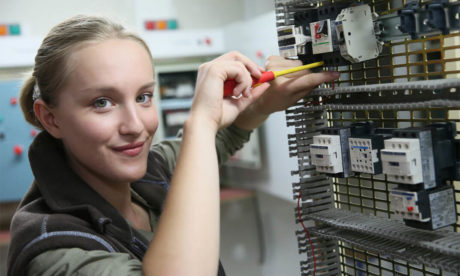What is web development? What languages are used to develop a website? This course introduces you to the basic knowledge on designing and developing a website.
HTML, CSS and JavaScript are the three common languages used for website development. HTML is used mainly for creating basic websites, CSS works with the looks and layouts and JavaScript makes your website interactive and responsive. You will build websites of your interests in this course.
Assessment
This course does not involve any written exams. Students need to answer 5 assignment questions to complete the course, the answers will be in the form of written work in pdf or word. Students can write the answers in their own time. Each answer needs to be 200 words (1 Page). Once the answers are submitted, the tutor will check and assess the work.
Certification
Edukite courses are free to study. To successfully complete a course you must submit all the assignment of the course as part of the assessment. Upon successful completion of a course, you can choose to make your achievement formal by obtaining your Certificate at a cost of £49.
Having an Official Edukite Certification is a great way to celebrate and share your success. You can:
- Add the certificate to your CV or resume and brighten up your career
- Show it to prove your success
Course Credit: University of London
Course Curriculum
| Module 01 | |||
| HTML, CSS, and JavaScript Responsive Website Basics – Course introduction | 00:01:00 | ||
| HTML, CSS, and JavaScript – module 1 Html – overview | 00:01:00 | ||
| HTML, CSS, and JavaScript – Web basics | 00:05:00 | ||
| HTML, CSS, and JavaScript – Set up the dev environment | 00:06:00 | ||
| HTML, CSS, and JavaScript – Write some HTML | 00:06:00 | ||
| HTML, CSS, and JavaScript – Build a Nav bar | 00:10:00 | ||
| HTML, CSS, and JavaScript – Images and lists | 00:08:00 | ||
| HTML, CSS, and JavaScript – Properly structured documents | 00:07:00 | ||
| HTML, CSS, and JavaScript – The world’s first web page revisited | 00:04:00 | ||
| HTML, CSS, and JavaScript – What does ‘responsive’ mean | 00:03:00 | ||
| HTML, CSS, and JavaScript – HTML summary | 00:01:00 | ||
| HTML, CSS, and JavaScript – CSS – Overview | 00:01:00 | ||
| HTML, CSS, and JavaScript – External CSS file | 00:07:00 | ||
| HTML, CSS, and JavaScript – Fonts | 00:07:00 | ||
| HTML, CSS, and JavaScript – Customising links | 00:03:00 | ||
| HTML, CSS, and JavaScript – Layout control | 00:06:00 | ||
| HTML, CSS, and JavaScript – CSS media queries | 00:08:00 | ||
| HTML, CSS, and JavaScript – Install Bootstrap | 00:04:00 | ||
| HTML, CSS, and JavaScript – Responsive grid | 00:09:00 | ||
| HTML, CSS, and JavaScript – CSS summary | 00:01:00 | ||
| HTML, CSS, and JavaScript – Javascript Overview | 00:01:00 | ||
| HTML, CSS, and JavaScript – Introduction to JavaScript | 00:05:00 | ||
| HTML, CSS, and JavaScript – Responding to mouse clicks | 00:07:00 | ||
| HTML, CSS, and JavaScript – The Console | 00:07:00 | ||
| HTML, CSS, and JavaScript – jQuery Manipulating HTML elements | 00:10:00 | ||
| HTML, CSS, and JavaScript – Script tag | 00:10:00 | ||
| HTML, CSS, and JavaScript – Anonymous functions | 00:10:00 | ||
| HTML, CSS, and JavaScript – Image gallery example | 00:10:00 | ||
| HTML, CSS, and JavaScript – Beginning JavaScript summary | 00:01:00 | ||
| HTML, CSS, and JavaScript – module 4 Going deeper into JavaScript | 00:01:00 | ||
| HTML, CSS, and JavaScript – Variables | 00:07:00 | ||
| HTML, CSS, and JavaScript – Using variables | 00:08:00 | ||
| HTML, CSS, and JavaScript – Variables in practice | 00:14:00 | ||
| HTML, CSS, and JavaScript – If statements | 00:07:00 | ||
| HTML, CSS, and JavaScript – Boolean variables | 00:12:00 | ||
| HTML, CSS, and JavaScript – eReader example | 00:14:00 | ||
| HTML, CSS, and JavaScript – Course summary | 00:01:00 | ||
| Module 02 | |||
| Responsive web design – Overview – module 1 | 00:01:00 | ||
| Responsive web design – Usability and user experience | 00:02:00 | ||
| Responsive web design – Where can you go | 00:07:00 | ||
| Responsive web design – What is here | 00:03:00 | ||
| Responsive web design – Accessibility | 00:05:00 | ||
| Responsive web design – Guidelines for design | 00:11:00 | ||
| Responsive web design – Design examples | 00:16:00 | ||
| Responsive web design – Web design principles – Summary | 00:01:00 | ||
| Responsive web design – Realising design principles in code – overview module 2 | 00:01:00 | ||
| Responsive web design – Basic Bootstrap set up | 00:07:00 | ||
| Responsive web design – Where can you go | 00:07:00 | ||
| Responsive web design – Collapsible navbars | 00:09:00 | ||
| Responsive web design – Building out the site | 00:13:00 | ||
| Responsive web design – Where am I | 00:11:00 | ||
| Responsive web design – Responsive grid | 00:15:00 | ||
| Responsive web design – Bootstrap themes | 00:04:00 | ||
| Responsive web design – Realising design principles in code – Summary | 00:01:00 | ||
| Responsive web design – Adding content to websites – module 3 overview | 00:01:00 | ||
| Responsive web design – Separating structure and content | 00:07:00 | ||
| Responsive web design – JavaScript objects | 00:07:00 | ||
| Responsive web design – JavaScript templates with Handlebars | 00:07:00 | ||
| Responsive web design – Putting data into templates | 00:06:00 | ||
| Responsive web design – Displaying different data with the same template | 00:08:00 | ||
| Responsive web design – Displaying the same data with different templates, Use a Bootstrap modal | 00:12:00 | ||
| Responsive web design – Adding content to websites – Summary | 00:01:00 | ||
| Responsive web design – Building a full gallery app Overview | 00:01:00 | ||
| Responsive web design – JavaScript arrays | 00:05:00 | ||
| Responsive web design – Storing objects in arrays and displaying them with a template | 00:06:00 | ||
| Responsive web design – Dynamically displaying single images from an array | 00:08:00 | ||
| Responsive web design – Implementing a search function | 00:13:00 | ||
| Responsive web design – Data structure for a complete image gallery | 00:07:00 | ||
| Responsive web design – Writing the templates for the gallery | 00:07:00 | ||
| Responsive web design – Switching displays in the gallery | 00:13:00 | ||
| Module 03 | |||
| Meteor js Development – Course overview | 00:01:00 | ||
| Introduction to Meteor js Development – overview | 00:01:00 | ||
| Meteor js Development – From one to many users | 00:02:00 | ||
| Meteor js Development – Install Meteor | 00:07:00 | ||
| Meteor js Development – Editing a template | 00:09:00 | ||
| Meteor js Development – Sending data to templates with helpers | 00:11:00 | ||
| Meteor js Development – Convert to a Bootstrap grid | 00:10:00 | ||
| Meteor js Development – Responding to user actions | 00:09:00 | ||
| Meteor js Development – Introduction to Meteor Summary | 00:01:00 | ||
| Meteor js Development – Databases and collections – overview | 00:01:00 | ||
| Meteor distributed data model | 00:03:00 | ||
| Meteor js Development – Create a collection of images | 00:09:00 | ||
| Meteor js Development – Better start up script, removing items from a collection | 00:14:00 | ||
| Meteor js Development – Add an image rating function Updating and sorting | 00:14:00 | ||
| Meteor js Development – Implement image adding with a Bootstrap modal part 1 | 00:13:00 | ||
| Meteor js Development – Implement image adding with a Bootstrap modal part 2 | 00:07:00 | ||
| Meteor js Development – Databases and collections summary | 00:01:00 | ||
| Meteor js Development – User authentication – overview | 00:01:00 | ||
| Meteor js Development – User authentication with Meteor js | 00:07:00 | ||
| Meteor js Development – Tidying up the design with a navbar | 00:06:00 | ||
| Meteor js Development – Accessing user information | 00:10:00 | ||
| Meteor js Development – Customising the user registration form | 00:05:00 | ||
| Meteor js Development – Attaching users to images | 00:09:00 | ||
| Meteor js Development – Filtering images by user | 00:09:00 | ||
| Meteor js Development – Removing the image filter | 00:08:00 | ||
| Meteor js Development – Infinite scroll | 00:10:00 | ||
| Meteor js Development – User authentication summary | 00:01:00 | ||
| Meteor js Development – Security and routing | 00:01:00 | ||
| Meteor js Development – How to organise your code | 00:08:00 | ||
| Meteor js Development – Hack into your site! | 00:05:00 | ||
| Meteor js Development – Make your site more secure | 00:13:00 | ||
| Meteor js Development – Tidy up the project | 00:04:00 | ||
| Meteor js Development – Routing with iron router | 00:08:00 | ||
| Meteor js Development – Better routing | 00:12:00 | ||
| JavaScript and MongoDB – Meteor js Development – Security and routing summary | 00:01:00 | ||
| Module 04 | |||
| Web Application Development with JavaScript and MongoDB – course introduction | 00:01:00 | ||
| JavaScript and MongoDB – MongoDB, Meteor and reactive data – module 1 intro | 00:01:00 | ||
| Web Application Development with JavaScript and MongoDB – TextCircle | 00:17:00 | ||
| Web Application Development with JavaScript and MongoDB – Reactive data | 00:03:00 | ||
| Web Application Development with JavaScript and MongoDB – Reactive sessions | 00:07:00 | ||
| Web Application Development with JavaScript and MongoDB – Scope | 00:08:00 | ||
| Web Application Development with JavaScript and MongoDB – Bootstrap it! | 00:10:00 | ||
| Web Application Development with JavaScript and MongoDB – HTML preview | 00:12:00 | ||
| JavaScript and MongoDB – MongoDB, Meteor and reactive data – summary | 00:01:00 | ||
| JavaScript and MongoDB – User accounts, packages and methods – module 2 | 00:01:00 | ||
| Web Application Development with JavaScript and MongoDB – User accounts | 00:06:00 | ||
| Web Application Development with JavaScript and MongoDB – MongoDB shell | 00:08:00 | ||
| Web Application Development with JavaScript and MongoDB – Customise the accounts UI | 00:11:00 | ||
| Web Application Development with JavaScript and MongoDB – Who is editing working with methods | 00:01:00 | ||
| Web Application Development with JavaScript and MongoDB – Who is editing UI | 00:10:00 | ||
| Web Application Development with JavaScript and MongoDB – Improve the UI | 00:08:00 | ||
| Module 05 | |||
| JavaScript and MongoDB – User accounts, packages and methods – summary | 00:01:00 | ||
| JavaScript and MongoDB – Publish and subscribe model and MongoDB filters – module 3 | 00:01:00 | ||
| Web Application Development with JavaScript and MongoDB – More docs! | 00:08:00 | ||
| Web Application Development with JavaScript and MongoDB – Docs in the DB | 00:07:00 | ||
| Web Application Development with JavaScript and MongoDB – Using Session | 00:06:00 | ||
| Web Application Development with JavaScript and MongoDB – Loading the new doc | 00:07:00 | ||
| Web Application Development with JavaScript and MongoDB – Document list | 00:08:00 | ||
| Web Application Development with JavaScript and MongoDB – Editable title | 00:09:00 | ||
| Web Application Development with JavaScript and MongoDB – Controlling document access | 00:10:00 | ||
| Web Application Development with JavaScript and MongoDB – Publish and subscribe | 00:10:00 | ||
| Web Application Development with JavaScript and MongoDB – Final polish | 00:07:00 | ||
| Web Development with JavaScript and MongoDB – Publish and subscribe MongoDB filters – summary | 00:01:00 | ||
| JavaScript and MongoDB – SimpleSchemas, autoform and code re organisation – module 4 | 00:01:00 | ||
| Web Application Development with JavaScript and MongoDB – Reorganising the code | 00:09:00 | ||
| Web Application Development with JavaScript and MongoDB – Fixing bugs | 00:09:00 | ||
| Web Application Development with JavaScript and MongoDB – Routing | 00:06:00 | ||
| Web Application Development with JavaScript and MongoDB – Ironrouter | 00:10:00 | ||
| Web Application Development with JavaScript and MongoDB – Grid layout | 00:09:00 | ||
| Web Application Development with JavaScript and MongoDB – Find and FindOne | 00:06:00 | ||
| Web Application Development with JavaScript and MongoDB – Comment box | 00:15:00 | ||
| Web Application Development with JavaScript and MongoDB – Comment list | 00:07:00 | ||
| JavaScript and MongoDB – SimpleSchemas, autoform and code re organisation – summary | 00:01:00 | ||
| Web Application Development with JavaScript and MongoDB – Course Summary | 00:01:00 | ||
| Module 06 | |||
| Responsive Website Tutorial and Examples course – overview | 00:01:00 | ||
| Responsive Website Tutorial – Creating a Portfolio Website with a Blog – module 1 introduction | 00:01:00 | ||
| Responsive Website Tutorial – Recap | 00:08:00 | ||
| Responsive Website Tutorial – Getting started | 00:12:00 | ||
| Responsive Website Tutorial – Adding a page | 00:13:00 | ||
| Responsive Website Tutorial – Administrating the blog and making it responsive | 00:10:00 | ||
| Responsive Website Tutorial – Creating A Portfolio Website with Blog summary | 00:01:00 | ||
| Responsive Website Tutorial – Collaborative Apps 1 : Music Machine – Module 2 introduction | 00:01:00 | ||
| Responsive Website Tutorial – Music Machine – Introduction | 00:06:00 | ||
| Responsive Website Tutorial – Project structure | 00:04:00 | ||
| Responsive Website Tutorial – Adding sound | 00:13:00 | ||
| Responsive Website Tutorial – Adding interaction | 00:20:00 | ||
| Responsive Website Tutorial – Collaboration | 00:06:00 | ||
| Responsive Website Tutorial – Collaborative Apps 1 Music Machine 2015 summary | 00:01:00 | ||
| Responsive Website Tutorial – Drawing machine – module 3 introduction | 00:01:00 | ||
| Responsive Website Tutorial – Drawing machine | 00:05:00 | ||
| Responsive Website Tutorial – Drawing machine worked exampl | 00:06:00 | ||
| Responsive Website Tutorial – Creating the application | 00:00:22 | ||
| Responsive Website Tutorial – Creating and serving data | 00:11:00 | ||
| Responsive Website Tutorial – Review | 00:03:00 | ||
| Responsive Website Tutorial – Collaborative Apps 2 Drawing Machine summary | 00:01:00 | ||
| Responsive Website Tutorial – Recap of previous modules | 00:03:00 | ||
| Responsive Website Tutorial – Module 4 introduction | 00:01:00 | ||
| Responsive Website Tutorial – Setting up the interface | 00:12:00 | ||
| Responsive Website Tutorial – Getting data | 00:03:00 | ||
| Responsive Website Tutorial – Rendering data on the page | 00:20:00 | ||
| Responsive Website Tutorial – Review | 00:03:00 | ||
| Assessment | |||
| Submit Your Assignment | 00:00:00 | ||
| Certification | 00:00:00 | ||
Course Reviews
No Reviews found for this course.