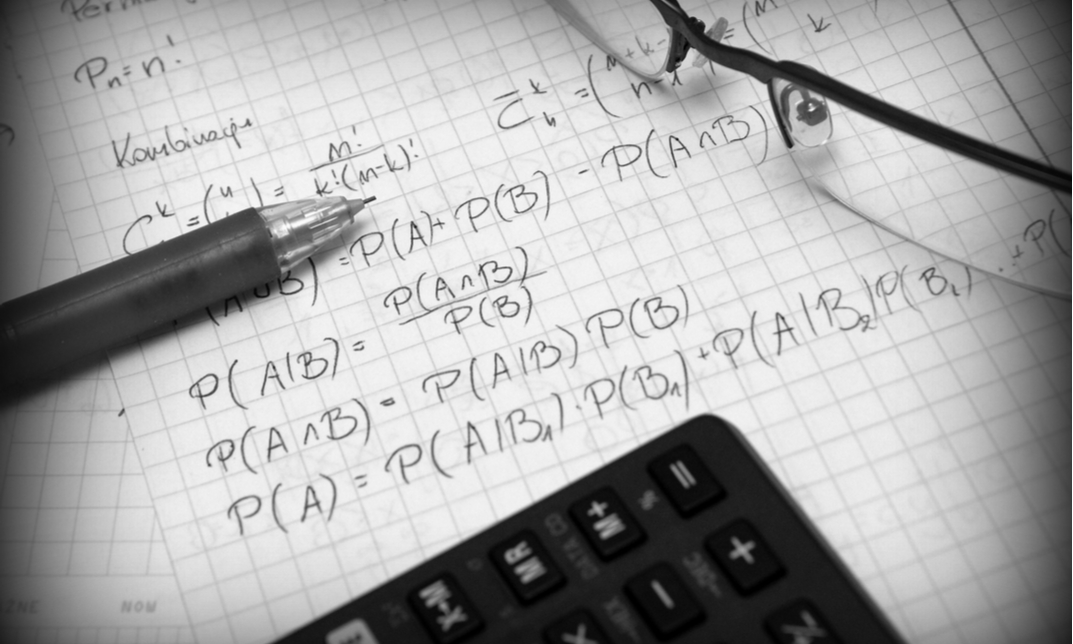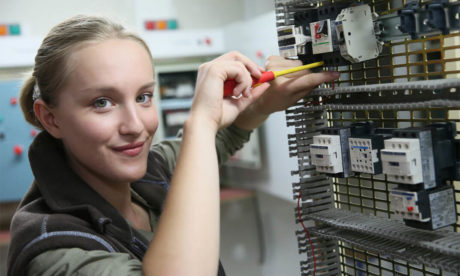You must be logged in to take this course → LOGIN | REGISTER NOW
This introductory course is for you if you want to be a software engineer, or if you want to collaborate with programmers. In this course, you’ll learn Object-Oriented Programming, a must-have technique for software engineers. You’ll learn by doing and will build byte-sized mini projects in each lesson to learn and practice programming concepts. You will start coding in the programming language Python, reuse and share code with Object-Oriented Programming and lastly create and share amazing projects.
Assessment
This course does not involve any written exams. Students need to answer 5 assignment questions to complete the course, the answers will be in the form of written work in pdf or word. Students can write the answers in their own time. Each answer needs to be 200 words (1 Page). Once the answers are submitted, the tutor will check and assess the work.
Certification
Edukite courses are free to study. To successfully complete a course you must submit all the assignment of the course as part of the assessment. Upon successful completion of a course, you can choose to make your achievement formal by obtaining your Certificate at a cost of £49.
Having an Official Edukite Certification is a great way to celebrate and share your success. You can:
- Add the certificate to your CV or resume and brighten up your career
- Show it to prove your success
Course Credit: Udacity
Course Curriculum
| Introductions | |||
| What Will We Create? | 00:02:00 | ||
| Comfort Level | 00:01:00 | ||
| What Should I Know? | 00:01:00 | ||
| Test for Loops | 00:01:00 | ||
| Test for If Statements | 00:01:00 | ||
| What Will We Learn? | 00:01:00 | ||
| Course Map | 00:01:00 | ||
| Use functions | |||
| Course Map | 00:01:00 | ||
| Take a Break (Story) | 00:01:00 | ||
| Take a Break (Output) | 00:01:00 | ||
| How Would You Do This? | 00:01:00 | ||
| One Way of Doing This | 00:01:00 | ||
| Launching Python | 00:01:00 | ||
| What Is the Error? | 00:02:00 | ||
| Squashing the Bug | 00:01:00 | ||
| Making the Program Wait | 00:01:00 | ||
| Adding a Loop | 00:01:00 | ||
| Making the Program Wait Longer | 00:01:00 | ||
| Where Does Webbrowser Come From? | 00:02:00 | ||
| Reading Webbrowser Documentation | 00:01:00 | ||
| Enhancing the Take a Break Project | 00:01:00 | ||
| Take a Break Mini-Project | 00:01:00 | ||
| Course Map | 00:01:00 | ||
| Secret Message (Story) | 00:01:00 | ||
| Secret Message (Output) | 00:01:00 | ||
| Planning a Secret Message | 00:01:00 | ||
| Opening a File | 00:02:00 | ||
| Changing Filenames | 00:01:00 | ||
| Checking os Documentation | 00:01:00 | ||
| Renaming Files | 00:02:00 | ||
| What Is the Error? | 00:01:00 | ||
| Squashing the Bug | 00:03:00 | ||
| Rename Troubles | 00:01:00 | ||
| Where Does os Come From? | 00:01:00 | ||
| Reading os Documentation | 00:01:00 | ||
| Secret Message Mini-Project | 00:01:00 | ||
| Edge Case | 00:01:00 | ||
| When Functions Do Not Suffice | 00:03:00 | ||
| Use classes: Draw Turtles | |||
| Course Map | 00:01:00 | ||
| Drawing Turtles (Story) | 00:01:00 | ||
| Drawing Turtles (Output) | 00:01:00 | ||
| How to Draw a Square | 00:01:00 | ||
| Drawing a Square | 00:02:00 | ||
| Change Turtle Shape, Color, and Speed | 00:01:00 | ||
| Where Does Turtle Come From? | 00:02:00 | ||
| Reading Turtle Documentation | 00:01:00 | ||
| Two Turtles | 00:01:00 | ||
| What’s Wrong With This Code? | 00:01:00 | ||
| Improving Code Quality | 00:01:00 | ||
| What Is a Class? | 00:01:00 | ||
| Making a Circle out of Squares | 00:01:00 | ||
| Turtle Mini-Project | 00:01:00 | ||
| Comfort Level | 00:01:00 | ||
| They Look So Similar | 00:02:00 | ||
| Use classes: Send Text | |||
| Course Map | 00:01:00 | ||
| Send Text Messages (Story) | 00:01:00 | ||
| Send Text Messages (Output) | 00:01:00 | ||
| Introducing Twilio | 00:01:00 | ||
| Twilio Download Feedback | 00:01:00 | ||
| Setting Up Our Code | 00:01:00 | ||
| Registering with Twilio | 00:01:00 | ||
| Running Our Code | 00:02:00 | ||
| Python Keyword From | 00:01:00 | ||
| Investigating the Code | 00:03:00 | ||
| Where Does Twilio Come From? | 00:01:00 | ||
| Connecting Turtle and Twilio | 00:03:00 | ||
| Send Text Messages Mini-Project | 00:01:00 | ||
| Use classes: Profanity Editor | |||
| Course Map | 00:01:00 | ||
| Embarrassing Story | 00:01:00 | ||
| Planning Profanity Editor | 00:01:00 | ||
| Reading from a File | 00:03:00 | ||
| Place Function Open | 00:02:00 | ||
| Reading Open Documentation | 00:01:00 | ||
| Connecting Turtle and Open | 00:02:00 | ||
| Built-In Python Functions | 00:01:00 | ||
| Checking for Curse Words | 00:01:00 | ||
| Accessing a Website with Code | 00:03:00 | ||
| Place urllib and urlopen | 00:01:00 | ||
| Reading urllib Documentation | 00:01:00 | ||
| Printing a Better Output | 00:01:00 | ||
| Profanity Editor Mini-Project | 00:01:00 | ||
| Connecting Turtle, Open, and Urllib | 00:02:00 | ||
| Make classes: Movie Website | |||
| Course Map | 00:01:00 | ||
| What Should Class Movie Remember? | 00:01:00 | ||
| Defining Class Movie | 00:02:00 | ||
| What Happens When | 00:02:00 | ||
| Defining __init__ | 00:05:00 | ||
| What Is Going On Behind the Scenes | 00:02:00 | ||
| What Will Be the Output? | 00:02:00 | ||
| Behind the Scenes | 00:02:00 | ||
| Is Self Important? | 00:01:00 | ||
| Next Up: Show_trailer | 00:01:00 | ||
| Playing Movie Trailer | 00:02:00 | ||
| Play Your Favorite Trailer | 00:01:00 | ||
| Recap Vocab | 00:02:00 | ||
| Designing the Movie Website | 00:02:00 | ||
| Coding the Movie Website | 00:02:00 | ||
| Movie Website Mini-Project | 00:02:00 | ||
| Comfort Level | 00:01:00 | ||
| Make classes: Advanced Topics | |||
| Advanced Ideas in OOP | 00:01:00 | ||
| Class Variables | 00:03:00 | ||
| Using Predefined Class Variables | 00:03:00 | ||
| Inheritance | 00:01:00 | ||
| Class Parent | 00:03:00 | ||
| What’s the Output? | 00:02:00 | ||
| Class Child | 00:02:00 | ||
| Transitioning to Class Movie | 00:01:00 | ||
| Updating the Design for Class Movie | 00:03:00 | ||
| Reusing Methods | 00:01:00 | ||
| Method Overriding | 00:03:00 | ||
| Next Stop – Final Project | 00:01:00 | ||
| Assessment | |||
| Submit Your Assignment | 00:00:00 | ||
| Certification | 00:00:00 | ||
Course Reviews
No Reviews found for this course.