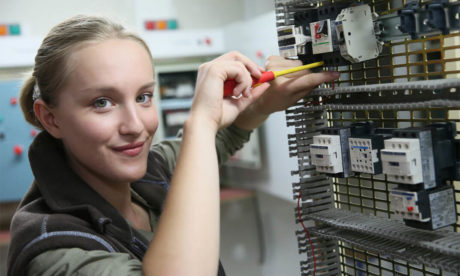In Security in Office 365®, you’ll learn how to plan, implement, and manage the security features of Office 365 in your organization. The Security and compliance center in Office 365 offers a wide variety of security features to protect your users and data in Office 365. You’ll learn different types of threats that can target your organization and how the security features like Advanced Threat Protection.
Assessment
This course does not involve any written exams. Students need to answer 5 assignment questions to complete the course, the answers will be in the form of written work in pdf or word. Students can write the answers in their own time. Each answer needs to be 200 words (1 Page). Once the answers are submitted, the tutor will check and assess the work.
Certification
Edukite courses are free to study. To successfully complete a course you must submit all the assignment of the course as part of the assessment. Upon successful completion of a course, you can choose to make your achievement formal by obtaining your Certificate at a cost of £49. Having an Official Edukite Certification is a great way to celebrate and share your success. You can:
- Add the certificate to your CV or resume and brighten up your career
- Show it to prove your success
Course Credit: Microsoft
Course Curriculum
| Before You Start | 00:02:00 | ||
| Course introduction | 00:01:00 | ||
| Phishing | 00:01:00 | ||
| Lesson introduction | 00:01:00 | ||
| Overview of Office 365 Secure Score | 00:03:00 | ||
| Increasing your security posture | 00:07:00 | ||
| Managing spoof intelligence | 00:01:00 | ||
| Lesson introduction | 00:02:00 | ||
| Safe attachments end user experience | 00:03:00 | ||
| Safe links user experience in Office 2016 | 00:02:00 | ||
| Security & Compliance Report Demonstration | 00:02:00 | ||
| Lesson introduction | 00:02:00 | ||
| Microsoft Intelligent Security Graph | 00:03:00 | ||
| Threat Intelligence Demonstration | 00:02:00 | ||
| Drilling for details | 00:08:00 | ||
| Lesson introduction | 00:02:00 | ||
| Enabling mailbox auditing | 00:04:00 | ||
| Filtering the search results | 00:02:00 | ||
| How to identify resources shared with external users | 00:02:00 | ||
| Managing alerts | 00:00:00 | ||
| Investigating activities in the Activity log | 00:00:00 | ||
| Reviewing app discovery findings | 00:04:00 | ||
| Approving or banning an app | 00:02:00 | ||
| Submit Your Assignment | 00:00:00 | ||
| Certification | 00:00:00 | ||
| Assessment | |||
Course Reviews
No Reviews found for this course.