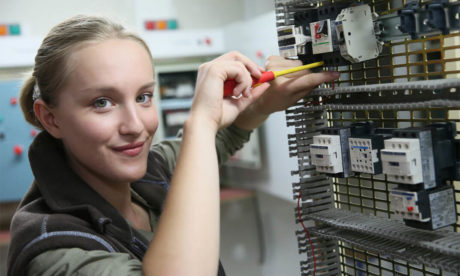This [course_title] series covers the intermediate functions and features of Word 2013. It will provide you with sufficient 2013 Word Intermediate skills to create sophisticated analytical spreadsheets and master advanced formulae. By this course you will learn about working with tables and charts, customizing formats, using images and creating graphics. You will also learn how to use Quick Parts, controlling text flow, and using templates, mail merge and macros. Learn to use Word 2013’s advanced editing tools, work with images, including placing and sizing images, wrapping text around images, and using borders and effects, adjust page orientation and layout, work with columns, work with page and section breaks, document views, using the navigation pane, and viewing multiple windows.
If you want to take your Microsoft Word 2013 skills to the next level, you should join this course now.
Course Curriculum
| Working with Tables and Charts | |||
| Sort Table Data | 00:05:00 | ||
| Control Cell Layout | 00:09:00 | ||
| Perform Calculations in a Table | 00:09:00 | ||
| Create a Chart | 00:08:00 | ||
| Customizing Formats Using Styles and Themes | |||
| Create and Modify Text Styles | 00:17:00 | ||
| Create Custom List or Table Styles | 00:09:00 | ||
| Apply Document Themes | 00:06:00 | ||
| Using Images in a Document | |||
| Resize an Image | 00:08:00 | ||
| Adjust Image Appearance | 00:17:00 | ||
| Integrate Pictures and Text | 00:15:00 | ||
| Insert and Format Screenshots | 00:05:00 | ||
| Insert Video | 00:05:00 | ||
| Creating Custom Graphic Elements | |||
| Create Text Boxes and Pull Quotes | 00:10:00 | ||
| Draw Shapes | 00:05:00 | ||
| Add WordArt and Other Text Effects | 00:05:00 | ||
| Create Complex Illustrations with SmartArt | 00:06:00 | ||
| Inserting Content Using Quick Parts | |||
| Insert Building Blocks | 00:09:00 | ||
| Create and Modify Building Blocks | 00:06:00 | ||
| Insert Fields Using Quick Parts | 00:11:00 | ||
| Controlling Text Flow | |||
| Control Paragraph Flow | 00:07:00 | ||
| Insert Section Breaks | 00:10:00 | ||
| Insert Columns | 00:07:00 | ||
| Link Text Boxes to Control Text Flow | 00:06:00 | ||
| Using Templates | |||
| Create a Document Using a Template | 00:08:00 | ||
| Create a Template | 00:08:00 | ||
| Using Mail Merge | |||
| The Mail Merge Features | 00:22:00 | ||
| Merge Envelopes and Labels | 00:06:00 | ||
| Create a Data Source Using Word | 00:05:00 | ||
| Using Macros | |||
| Automate Tasks Using Macros | 00:08:00 | ||
| Create a Macro | 00:09:00 | ||
| Mock Exam | |||
| Mock Exam- Microsoft Office 2013 Word Intermediate – Complete Video Course | 00:20:00 | ||
| Final Exam | |||
| Final Exam- Microsoft Office 2013 Word Intermediate – Complete Video Course | 00:20:00 | ||
Course Reviews
No Reviews found for this course.