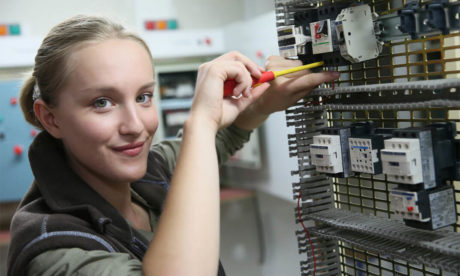As the oldest of the Office applications, Microsoft Word was already packed with extensive word processing capabilities. It’s a pleasant surprise then that Word 2013 boasts useful new and improved features across the board, from document creation to reading, editing, and collaboration. This [course_title] is designed to cover the essential features of Microsoft Word. This course is basic functions and features of Word 2013. This series covers everything which you should know, whether you are a complete beginner or are already reasonably familiar with Word. Once you have made sure you know the fundamentals, take a look at the intermediate level guide. You will learn about editing and formatting documents, adding tables and managing lists. You will also learn how to insert graphics, control page appearance, proof a document and customize the word environment.
Assessment
This course does not involve any written exams. Students need to answer 5 assignment questions to complete the course, the answers will be in the form of written work in pdf or word. Students can write the answers in their own time. Each answer needs to be 200 words (1 Page). Once the answers are submitted, the tutor will check and assess the work.
Certification
Edukite courses are free to study. To successfully complete a course you must submit all the assignment of the course as part of the assessment. Upon successful completion of a course, you can choose to make your achievement formal by obtaining your Certificate at a cost of £49.
Having an Official Edukite Certification is a great way to celebrate and share your success. You can:
- Add the certificate to your CV or resume and brighten up your career
- Show it to prove your success
Course Credit: Edukite
Course Curriculum
| Getting Started with Word | |||
| Identify the Components of the Word Interface | 00:19:00 | ||
| Create a Word Document | 00:08:00 | ||
| Help | 00:03:00 | ||
| Editing a Document | |||
| Find and Select Text | 00:07:00 | ||
| Modify Text | 00:06:00 | ||
| Find and Replace Text | 00:06:00 | ||
| Formatting Text and Paragraphs | |||
| Apply Character Formatting | 00:10:00 | ||
| Align Text Using Tabs | 00:07:00 | ||
| Display Text as List Items | 00:04:00 | ||
| Control Paragraph Layout | 00:10:00 | ||
| Apply Borders and Shading | 00:05:00 | ||
| Apply Styles | 00:06:00 | ||
| Manage Formatting | 00:05:00 | ||
| Adding Tables | |||
| Insert a Table | 00:05:00 | ||
| Modify a Table | 00:08:00 | ||
| Format a Table | 00:05:00 | ||
| Convert Text to a Table | 00:05:00 | ||
| Managing Lists | |||
| Sort a List | 00:04:00 | ||
| Renumber a List | 00:04:00 | ||
| Customize a List | 00:06:00 | ||
| Inserting Graphic Objects | |||
| Insert Symbols and Special Characters | 00:05:00 | ||
| Add Images to a Document | 00:05:00 | ||
| Controlling Page Appearance | |||
| Apply a Page Border and Color | 00:03:00 | ||
| Add a Watermark | 00:03:00 | ||
| Add Headers and Footers | 00:08:00 | ||
| Control Page Layout | 00:07:00 | ||
| Proofing a Document | |||
| Check Spelling and Grammar | 00:10:00 | ||
| Other Proofing Tools | 00:09:00 | ||
| Customizing the Word Environment | |||
| Customize the Word Interface | 00:09:00 | ||
| Additional Save Options | 00:10:00 | ||
| Assessment | |||
| Submit Your Assignment | 00:00:00 | ||
| Certification | 00:00:00 | ||
Course Reviews
No Reviews found for this course.