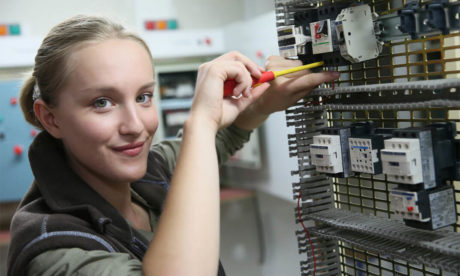This [course_title] covers the basic functions and features of PowerPoint 2013. This series begins with an introduction in developing a PowerPoint presentation. With this course you will learn about advanced text editing and how to utilize graphical elements, manipulate an existing PowerPoint presentation, create a new presentation based on a template, design a blank presentation selecting various slide layouts, print a presentation using special print options, modify a presentation using different outline views, edit and delete text in the title and bulleted placeholders, modify the presentation through choosing a color scheme and formatting the background, change all slides using the slide master, change alignment, header, footer and objects with the slides, work with drawing, sizing, moving and grouping objects, and much more.
If you want to know more detail you have to be a part of this course. You will get all the basic knowledge from this course.
Assessment
This course does not involve any written exams. Students need to answer 5 assignment questions to complete the course, the answers will be in the form of written work in pdf or word. Students can write the answers in their own time. Each answer needs to be 200 words (1 Page). Once the answers are submitted, the tutor will check and assess the work.
Certification
Edukite courses are free to study. To successfully complete a course you must submit all the assignment of the course as part of the assessment. Upon successful completion of a course, you can choose to make your achievement formal by obtaining your Certificate at a cost of £49.
Having an Official Edukite Certification is a great way to celebrate and share your success. You can:
- Add the certificate to your CV or resume and brighten up your career
- Show it to prove your success
Course Credit: Edukite
Course Curriculum
| Getting Started with PowerPoint | |||
| Navigate the PowerPoint Environment | 00:17:00 | ||
| Create and Save a PowerPoint Presentation | 00:09:00 | ||
| Use Help | 00:04:00 | ||
| Developing a PowerPoint Presentation | |||
| Select a Presentation Type | 00:07:00 | ||
| View and Navigate a Presentation | 00:10:00 | ||
| Edit Text | 00:16:00 | ||
| Building a Presentation | 00:21:00 | ||
| Performing Advanced Text Editing | |||
| Format Characters | 00:14:00 | ||
| Format Paragraphs | 00:19:00 | ||
| Format Text Boxes | 00:10:00 | ||
| Adding Graphical Elements to Your Presentation | |||
| Insert Clip Art and Images | 00:09:00 | ||
| Insert Shapes | 00:11:00 | ||
| Modifying Objects in Your Presentation | |||
| Edit Objects | 00:16:00 | ||
| Format Objects | 00:07:00 | ||
| Group Objects | 00:05:00 | ||
| Arrange Objects | 00:07:00 | ||
| Animate Objects | 00:06:00 | ||
| Adding Tables to Your Presentation | |||
| Create a Table | 00:05:00 | ||
| Format a Table | 00:06:00 | ||
| Insert a Table from Other Microsoft Office Applications | 00:05:00 | ||
| Adding Charts to Your Presentation | |||
| Create a Chart | 00:07:00 | ||
| Format a Chart | 00:09:00 | ||
| Insert a Chart from Microsoft Excel | 00:04:00 | ||
| Preparing to Deliver Your Presentation | |||
| Review Your Presentation | 00:08:00 | ||
| Applying Transitions | 00:05:00 | ||
| Print Your Presentation | 00:05:00 | ||
| Deliver Your Presentation | 00:07:00 | ||
| Assessment | |||
| Submit Your Assignment | 00:00:00 | ||
| Certification | 00:00:00 | ||
Course Reviews
No Reviews found for this course.