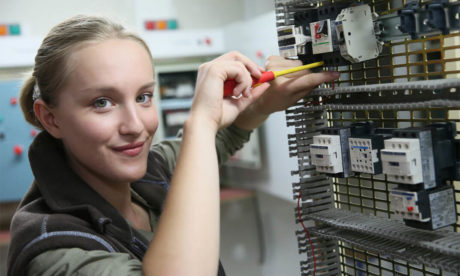This [course_title] covers more advanced features of PowerPoint 2013. In this series, you will learn how to modify the PowerPoint environment, using methods like customizing design templates, working with media and animations, and adding SmartArt to a presentation, customizing a slide show and securing and distributing a presentation, use tables and spreadsheets to display data in a presentation, learn how to add, format and edit charts with the chart tools and quick clicks, design slide masters and apply slide transitions, apply animations to images in a slide show and edit the timing, add videos to a PowerPoint presentation and trim the media, practice delivering presentations with the presenter’s tools, use the review tools to proof and protect presentations, and more.
If, you have the basic skills with Microsoft Office 2013 PowerPoint and want to learn advanced-level skills then this course will be perfect for you.
Assessment
This course does not involve any written exams. Students need to answer 5 assignment questions to complete the course, the answers will be in the form of written work in pdf or word. Students can write the answers in their own time. Each answer needs to be 200 words (1 Page). Once the answers are submitted, the tutor will check and assess the work.
Certification
Edukite courses are free to study. To successfully complete a course you must submit all the assignment of the course as part of the assessment. Upon successful completion of a course, you can choose to make your achievement formal by obtaining your Certificate at a cost of £49.
Having an Official Edukite Certification is a great way to celebrate and share your success. You can:
- Add the certificate to your CV or resume and brighten up your career
- Show it to prove your success
Course Credit: Edukite
Course Curriculum
| Modifying the PowerPoint Environment | |||
| Customize the User Interface | 00:12:00 | ||
| Set PowerPoint 2013 Options | 00:04:00 | ||
| Customizing Design Templates | |||
| Modify Slide Masters and Slide Layouts | 00:12:00 | ||
| Add Headers and Footers | 00:06:00 | ||
| Modify the Notes Master and the Handout Master | 00:04:00 | ||
| Adding SmartArt to a Presentation | |||
| Create SmartArt | 00:06:00 | ||
| Modify SmartArt | 00:07:00 | ||
| Working with Media and Animations | |||
| Add Audio to a Presentation | 00:13:00 | ||
| Add Video to a Presentation | 00:12:00 | ||
| Customize Animations and Transitions | 00:14:00 | ||
| Collaborating on a Presentation | |||
| Review a Presentation | 00:18:00 | ||
| Store and Share Presentations on the Web | 00:11:00 | ||
| Customizing a Slide Show | |||
| Annotate a Presentation | 00:04:00 | ||
| Set Up a Slide Show | 00:04:00 | ||
| Create a Custom Slide Show | 00:04:00 | ||
| Add Hyperlinks and Action Buttons | 00:10:00 | ||
| Record a Presentation | 00:07:00 | ||
| Securing and Distributing a Presentation | |||
| Secure a Presentation | 00:09:00 | ||
| Broadcast a Slide Show | 00:08:00 | ||
| Create a Video or a CD | 00:09:00 | ||
| Assessment | |||
| Submit Your Assignment | 00:00:00 | ||
| Certification | 00:00:00 | ||
Course Reviews
No Reviews found for this course.