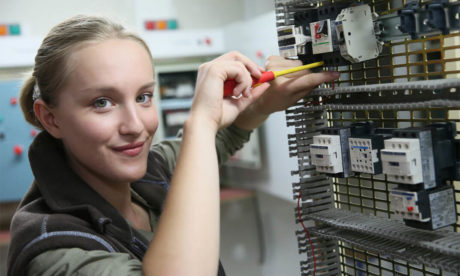This [course_title] covers the advanced functions and features of Excel 2013. You will learn about working with multiple worksheets and automating and auditing worksheets, how to update workbook properties, and how to apply conditional formatting. You will also learn how to export, analyze and present Excel data. This Advanced level is designed for you to gain the skills necessary to use pivot tables, audit and analyze worksheet data, utilize data tools, collaborate with others, and create and manage macros.
This course is intended for them who have intermediate skills with Microsoft Excel 2013, and want to learn more advanced skills or want to learn the topics covered in this course in the 2013 interface. So, brush up your basic and intermediate knowledge and be an expert with the help of this course.
Assessment
This course does not involve any written exams. Students need to answer 5 assignment questions to complete the course, the answers will be in the form of written work in pdf or word. Students can write the answers in their own time. Each answer needs to be 200 words (1 Page). Once the answers are submitted, the tutor will check and assess the work.
Certification
Edukite courses are free to study. To successfully complete a course you must submit all the assignment of the course as part of the assessment. Upon successful completion of a course, you can choose to make your achievement formal by obtaining your Certificate at a cost of £49.
Having an Official Edukite Certification is a great way to celebrate and share your success. You can:
- Add the certificate to your CV or resume and brighten up your career
- Show it to prove your success
Course Credit: Edukite
Course Curriculum
| Automating Worksheet Functionality | |||
| Update Workbook Properties | 00:07:00 | ||
| Create and Edit a Macro | 00:15:00 | ||
| Apply Conditional Formatting | 00:09:00 | ||
| Add Data Validation Criteria | 00:10:00 | ||
| Auditing Worksheets | |||
| Trace Cells | 00:05:00 | ||
| Troubleshoot Invalid Data and Formula Errors | 00:12:00 | ||
| Watch and Evaluate Formulas | 00:10:00 | ||
| Create a Data List Outline | 00:09:00 | ||
| Analyzing and Presenting Data | |||
| Create Sparklines | 00:13:00 | ||
| Create Scenarios | 00:12:00 | ||
| Perform a What If Analysis | 00:19:00 | ||
| Perform a Statistical Analysis with the Analysis ToolPak | 00:06:00 | ||
| Create Interactive Data with Power View | 00:10:00 | ||
| Working With Multiple Workbooks | |||
| Consolidate Data | 00:10:00 | ||
| Link Cells in Different Workbooks | 00:10:00 | ||
| Merge Workbooks | 00:08:00 | ||
| Exporting Excel Data | |||
| Export Excel Data | 00:06:00 | ||
| Import a Delimited Text File | 00:09:00 | ||
| Integrate Excel Data with the Web | 00:11:00 | ||
| Create a Web Query | 00:08:00 | ||
| Assessment | |||
| Submit Your Assignment | 00:00:00 | ||
| Certification | 00:00:00 | ||
Course Reviews
No Reviews found for this course.