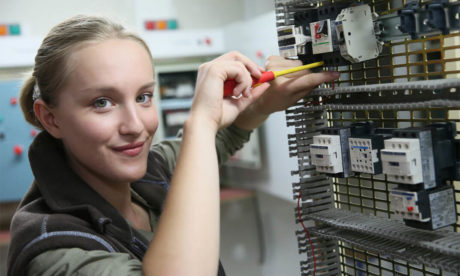The new version tends to slow down the workflow despite being better and more efficient. The main objective of this training is to get familiar with the new features of Office 2010. This [course_title] will introduce you to the new interfaces and features of Microsoft Office 2010 Word, Excel, PowerPoint, Outlook, and Access. You will learn the new features that are shared between all products in the Office suite, as well as the new features that are product specific. This series is going take a look at how to work with a new interface, you will also learn preview and a new item call backstage view, you will be introduced with some new features as: Excel Ribbon, the Cell Styles gallery in Excel, Live Preview, Dialog Box Launcher, Status-bar View Buttons in Excel, Zoom buttons and slider bar and more.
Assessment
This course does not involve any written exams. Students need to answer 5 assignment questions to complete the course, the answers will be in the form of written work in pdf or word. Students can write the answers in their own time. Each answer needs to be 200 words (1 Page). Once the answers are submitted, the tutor will check and assess the work.
Certification
Edukite courses are free to study. To successfully complete a course you must submit all the assignment of the course as part of the assessment. Upon successful completion of a course, you can choose to make your achievement formal by obtaining your Certificate at a cost of £49.
Having an Official Edukite Certification is a great way to celebrate and share your success. You can:
- Add the certificate to your CV or resume and brighten up your career
- Show it to prove your success
Course Credit: Edukite
Course Curriculum
| The Office 2010 Interface | |||
| Office Interface Elements | 00:15:00 | ||
| New Ribbon Features | 00:16:00 | ||
| Microsoft Office Backstage View | 00:25:00 | ||
| New Word Features | |||
| Formatting Options | 00:06:00 | ||
| The Navigation Pane | 00:06:00 | ||
| New Excel Features | |||
| Sparklines | 00:05:00 | ||
| PivotTables and Slicers | 00:13:00 | ||
| PivotCharts | 00:05:00 | ||
| New PowerPoint Features | |||
| Reading View | 00:05:00 | ||
| Sections | 00:07:00 | ||
| Media Clips | 00:09:00 | ||
| Animations | 00:07:00 | ||
| Broadcasting a Slide Show Online | 00:05:00 | ||
| New Outlook Features | |||
| The Outlook Interface | 00:07:00 | ||
| Conversation Management | 00:13:00 | ||
| Quick Steps | 00:12:00 | ||
| The People Pane | 00:10:00 | ||
| New Access Features | |||
| The Access 2010 Environment | 00:03:00 | ||
| Data Features | 00:11:00 | ||
| Assessment | |||
| Submit Your Assignment | 00:00:00 | ||
| Certification | 00:00:00 | ||
Course Reviews
No Reviews found for this course.