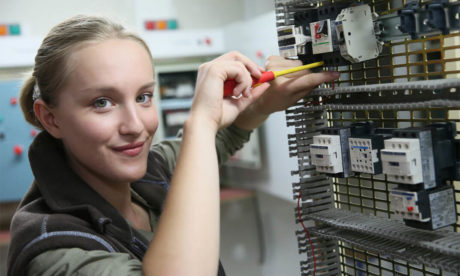This [course_title] will teach you the basic functions and features of Excel 2010. After an introduction to spreadsheet terminology and Excel’s window components, you will learn how to use the Help system and navigate worksheets and workbooks. Then you will enter and edit text, values, formulas, and pictures, and you will save workbooks in various formats. You will also move and copy data, learn about absolute and relative references, and work with ranges, rows, and columns. This course is designed to introduce you to using Microsoft Excel if you’re unfamiliar with any major aspect of it. The series will lead you through the fundamentals of creating and working with Excel spreadsheets. Today’s Excel spreadsheet isn’t just for financial professionals. Microsoft Excel offers intuitive tools that make it easy to access, connect, and analyze critical data—regardless of your profession.
Assessment
This course does not involve any written exams. Students need to answer 5 assignment questions to complete the course, the answers will be in the form of written work in pdf or word. Students can write the answers in their own time. Each answer needs to be 200 words (1 Page). Once the answers are submitted, the tutor will check and assess the work.
Certification
Edukite courses are free to study. To successfully complete a course you must submit all the assignment of the course as part of the assessment. Upon successful completion of a course, you can choose to make your achievement formal by obtaining your Certificate at a cost of £49.
Having an Official Edukite Certification is a great way to celebrate and share your success. You can:
- Add the certificate to your CV or resume and brighten up your career
- Show it to prove your success
Course Credit: Edukite
Course Curriculum
| Getting Started | |||
| Spreadsheet Terminology | 00:02:00 | ||
| The Excel Environment | 00:05:00 | ||
| Getting Help | 00:03:00 | ||
| Navigating a Worksheet | 00:06:00 | ||
| Entering and Editing Data | |||
| Entering and Editing Text and Values | 00:09:00 | ||
| Entering and Editing Formulas | 00:09:00 | ||
| Working with Pictures | 00:03:00 | ||
| Saving and Updating Workbooks | 00:07:00 | ||
| Modifying a Worksheet | |||
| Moving and Copying Data | 00:13:00 | ||
| Moving and Copying Formulas | 00:07:00 | ||
| Absolute and Relative References | 00:06:00 | ||
| Inserting and Deleting Ranges, Rows, and Columns | 00:07:00 | ||
| Functions | |||
| Entering Functions | 00:15:00 | ||
| AutoSum | 00:04:00 | ||
| Other Common Functions | 00:11:00 | ||
| Formatting | |||
| Text Formatting | 00:06:00 | ||
| Column Formatting | 00:12:00 | ||
| Number Formatting | 00:06:00 | ||
| Conditional Formatting | 00:10:00 | ||
| Additional Formatting Options | 00:12:00 | ||
| Printing | |||
| Preparing to Print | 00:09:00 | ||
| Page Setup Options | 00:14:00 | ||
| Printing Worksheets | 00:04:00 | ||
| Charts | |||
| Chart Basics | 00:11:00 | ||
| Formatting Charts | 00:05:00 | ||
| Managing Large Workbooks | |||
| Viewing Large Worksheets | 00:14:00 | ||
| Working with Multiple Worksheets | 00:12:00 | ||
| Printing Large Worksheets | 00:08:00 | ||
| Graphics and Screenshots | |||
| Conditional Formatting with Graphics | 00:09:00 | ||
| SmartArt Graphics | 00:05:00 | ||
| Screenshots | 00:05:00 | ||
| Assessment | |||
| Submit Your Assignment | 00:00:00 | ||
| Certification | 00:00:00 | ||
Course Reviews
No Reviews found for this course.