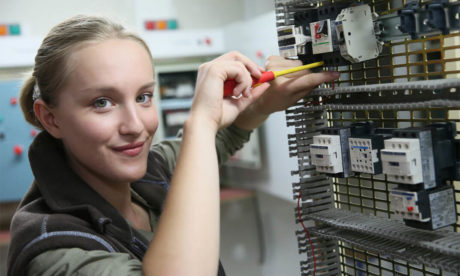You must be logged in to take this course → LOGIN | REGISTER NOW
This [course_title] will provide you with an overview of the features and functions of Microsoft Office PowerPoint 2007. By taking this course you will learn to work with PowerPoint environment, open move around in, and close a presentation, display different views of a presentation, save a presentation, quickly create a presentation, create a presentation based on a ready-made design, convert an outline to a presentation, reuse existing slides, create a photo album, enter text, edit text, add and manipulate text boxes, correct and size text boxes, correct and size text while typing, check spelling and choose the best words, find and replace text while typing, change the size, alignment, spacing, apply a theme, rearrange slides in a presentation, switch to a different color scheme, and more. So, if you are interested to learn all the basics of Microsoft Office PowrPoint 2007, then you should join this course now.
Assessment
This course does not involve any written exams. Students need to answer 5 assignment questions to complete the course, the answers will be in the form of written work in pdf or word. Students can write the answers in their own time. Each answer needs to be 200 words (1 Page). Once the answers are submitted, the tutor will check and assess the work.
Certification
Edukite courses are free to study. To successfully complete a course you must submit all the assignment of the course as part of the assessment. Upon successful completion of a course, you can choose to make your achievement formal by obtaining your Certificate at a cost of £49.
Having an Official Edukite Certification is a great way to celebrate and share your success. You can:
- Add the certificate to your CV or resume and brighten up your career
- Show it to prove your success
Course Credit: Edukite
Course Curriculum
| Getting Started | |||
| The PowerPoint Window | 00:17:00 | ||
| Getting Help | 00:01:00 | ||
| New Presentations | |||
| Creating New Presentations | 00:09:00 | ||
| Saving Presentations | 00:03:00 | ||
| Rearranging and Deleting Slides | 00:03:00 | ||
| Using Slides from Other Presentations | 00:02:00 | ||
| Formatting Slides | |||
| Text Formatting | 00:18:00 | ||
| Modifying Text | 00:10:00 | ||
| Paragraph Formatting | 00:03:00 | ||
| Drawing Objects | |||
| Shapes | 00:05:00 | ||
| Modifying Objects | 00:16:00 | ||
| Text in Shapes | 00:12:00 | ||
| Graphics | |||
| WordArt | 00:07:00 | ||
| Pictures | 00:10:00 | ||
| Clip Art | 00:07:00 | ||
| Tables and Charts | |||
| Tables | 00:10:00 | ||
| Charts | 00:06:00 | ||
| Diagrams | 00:06:00 | ||
| Modifying Presentations | |||
| Templates and Themes | 00:06:00 | ||
| Slide Masters | 00:17:00 | ||
| Transitions and Timings | 00:07:00 | ||
| Speaker Notes | 00:04:00 | ||
| Setting Up Slide Shows | 00:05:00 | ||
| Proofing and Delivering Presentations | |||
| Proofing Presentations | 00:07:00 | ||
| Running Presentations | 00:02:00 | ||
| Printing Presentationsns | 00:07:00 | ||
| Assessment | |||
| Submit Your Assignment | 00:00:00 | ||
| Certification | 00:00:00 | ||
Course Reviews
No Reviews found for this course.