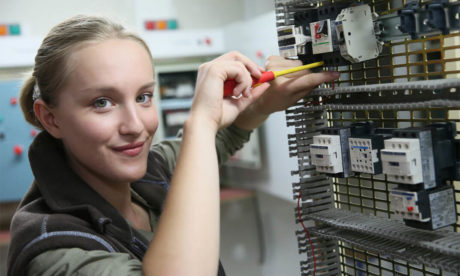This [course_title] builds on knowledge gained in the introduction and intermediate levels. This advanced series will extend your knowledge into some of the more specialized and advanced capabilities of Access by structuring existing data, writing advanced queries, working with macros, enhancing forms and reports, and maintaining a database. You will also learn to automate functions by creating simple and then very advanced macros, advance your querying ability and then to use SQL statements in your queries. You will discover how to work with objects and the fundamentals of database management. Finally, you will be taught how to protect your valuable data sources.
Before getting this course you must have the basic and intermediate skills of Microsoft Office 2007. This level will give you an advanced knowledge you need to know about Microsoft Office 2007. By taking this course you will have a complete understanding of the higher functions of Access.
Course Curriculum
| Querying with SQL | |||
| SQL and Access | 00:02:00 | ||
| Examining an SQL Statement in Access | 00:02:00 | ||
| Writing SQL Statements | 00:03:00 | ||
| Writing an SQL SELECT Statement | 00:04:00 | ||
| Using the WHERE Clause | 00:02:00 | ||
| Creating Aliases | 00:04:00 | ||
| Displaying Matching Records from Related Tabs | 00:03:00 | ||
| Finding Unmatched Records | 00:03:00 | ||
| Getting Context-Sensitive Help in SQL | 00:01:00 | ||
| Attaching SQL Queries to Controls | 00:02:00 | ||
| Assigning a SQL-Specific Query to Controls | 00:04:00 | ||
| Advanced Queries | |||
| Creating Crosstab Queries | 00:01:00 | ||
| Viewing a Crosstab Query | 00:02:00 | ||
| Using the Crosstab Query Wizard | 00:02:00 | ||
| Creating Parameter Queries | 00:01:00 | ||
| Creating a Query with Multiple Parameters | 00:03:00 | ||
| Creating a Single Criterion Parameter Query | 00:03:00 | ||
| Using a Wildcard in a Parameter Query | 00:02:00 | ||
| Using Action Queries | 00:02:00 | ||
| Adding Records to a Table with an Append Query | 00:03:00 | ||
| Deleting Records with a Delete Query | 00:04:00 | ||
| Modifying Records with an Update Query | 00:04:00 | ||
| Creating a Make Table Query | 00:01:00 | ||
| Macros | |||
| Running, and Modifying Macros | 00:02:00 | ||
| Creating and Running a Macro | 00:02:00 | ||
| Modifying a Macro | 00:02:00 | ||
| Attaching Macros to the Events of Database Objects | 00:01:00 | ||
| Attaching a Macro to the Open Event Form | 00:02:00 | ||
| Attaching a Macro to a Command | 00:00:00 | ||
| Advanced Macros | |||
| Creating Macros to Provide User Interaction | 00:02:00 | ||
| Creating a Data Validation Macro | 00:05:00 | ||
| Creating a Data-Entry Macro | 00:06:00 | ||
| Creating Macros that Require User Input | 00:03:00 | ||
| Creating a Macro that Runs a Para | 00:02:00 | ||
| Creating the AutoKeys and AutoExec Macros | 00:01:00 | ||
| Creating an AutoKeys Macro | 00:02:00 | ||
| Creating an AutoExec Macro | 00:01:00 | ||
| Creating Macros for Data Transfer | 00:01:00 | ||
| Importing a Database Object | 00:02:00 | ||
| Importing, Exporting, and Linking | |||
| Importing Objects | 00:04:00 | ||
| Importing Multiple Objects 2 days ago | 00:02:00 | ||
| Importing an Object from Excel | 00:04:00 | ||
| Using a Saved Import Specification | 00:02:00 | ||
| Importing a CSV File | 00:03:00 | ||
| Exporting Objects | 00:01:00 | ||
| Exporting an Object | 00:03:00 | ||
| Using a Saved Export Specification | 00:01:00 | ||
| Interacting with the XML Documents | 00:02:00 | ||
| Exporting and Import | 00:04:00 | ||
| Exporting to an XML | 00:04:00 | ||
| Linking Access Objects | 00:02:00 | ||
| Linking to an Access Table | 00:03:00 | ||
| Updating the Links | 00:02:00 | ||
| Linking to an Excel Workbook | 00:02:00 | ||
| Working with Windows SharePoint Services | 00:02:00 | ||
| Database Management | |||
| Optimizing Resources | 00:04:00 | ||
| Converting a Database to a Prior Version | 00:01:00 | ||
| Analyzing Performance | 00:03:00 | ||
| Splitting a Database | 00:04:00 | ||
| Using the Compact and Repair Database Utility | 00:01:00 | ||
| Backing Up a Database | 00:01:00 | ||
| Protecting Databases | 00:01:00 | ||
| Encrypting a Database with a Password | 00:01:00 | ||
| Removing a Password and Encryption | 00:01:00 | ||
| Setting Options and Properties | 00:02:00 | ||
| Internet Integration | |||
| Topic A Hyperlink Fields | 00:02:00 | ||
| Creating a Hyperlink Field | 00:02:00 | ||
| Inserting Data in a Hyperlink Field | 00:01:00 | ||
| Modifying Data in a Hyperlink Field | 00:01:00 | ||
| Working with Outlook 2007 | 00:01:00 | ||
| Mock | |||
| Mock Exam- Microsoft Office 2007 Access Advanced – Complete Video Course | 00:20:00 | ||
| Final | |||
| Final Exam- Microsoft Office 2007 Access Advanced – Complete Video Course | 00:20:00 | ||
Course Reviews
No Reviews found for this course.