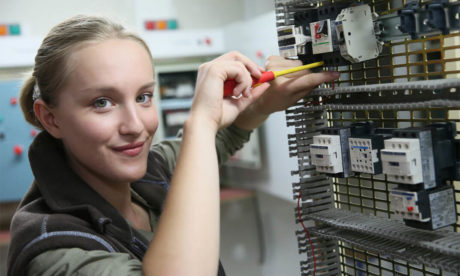Computer Specialist Diploma Course is intended for those who wants to gain computer skills and knowledge. It has modules which will give you all the ins and outs of operating on a personal computer and its broad applications.
First of all, it will cover all the fundamental computing terms, input, output, and storage devices. You will also learn about the operating systems, interface and its applications. As you step up through the hierarchy of the basic to intermediate to expert levels, you will be exposed to several contents which will teach you about networking, internet basic, ergonomics, safeguarding your data from malware, customization, etc. And the end, you will have a profound knowledge about computers.
Assessment
This course does not involve any written exams. Students need to answer 5 assignment questions to complete the course, the answers will be in the form of written work in pdf or word. Students can write the answers in their own time. Each answer needs to be 200 words (1 Page). Once the answers are submitted, the tutor will check and assess the work.
Certification
Edukite courses are free to study. To successfully complete a course you must submit all the assignment of the course as part of the assessment. Upon successful completion of a course, you can choose to make your achievement formal by obtaining your Certificate at a cost of £49.
Having an Official Edukite Certification is a great way to celebrate and share your success. You can:
- Add the certificate to your CV or resume and brighten up your career
- Show it to prove your success
Course Credit: Edukite
Course Curriculum
| Module 01 | |||
| Basic Terms | 00:15:00 | ||
| Types of Computers | 00:15:00 | ||
| Anatomy of a PC | 00:30:00 | ||
| How a PC Works | 00:15:00 | ||
| CPU and Memory | 00:30:00 | ||
| Input Devices | 00:15:00 | ||
| Output Devices | 00:15:00 | ||
| Secondary Storage Devices | 00:30:00 | ||
| The Basics | 00:15:00 | ||
| Operating Systems and Applications | 00:30:00 | ||
| How is Software Built | 00:15:00 | ||
| Types of Software | 00:15:00 | ||
| Legal Issues | 00:15:00 | ||
| Module 02 | |||
| Basic Terms | 00:15:00 | ||
| Advanced Terms | 00:15:00 | ||
| Networking Basics | 00:15:00 | ||
| Basic Internet Concepts | 00:30:00 | ||
| Internet Security | 00:30:00 | ||
| Computers in the Workplace | 00:15:00 | ||
| Tele-Commuting | 00:15:00 | ||
| The Electronic World | 00:15:00 | ||
| Ergonomics | 00:15:00 | ||
| Safety and the Environment | 00:15:00 | ||
| Being Proactive | 00:15:00 | ||
| Identifying Yourself | 00:15:00 | ||
| Protecting Your Data | 01:00:00 | ||
| Understanding Malware | 00:15:00 | ||
| Protecting Against Malware | 00:15:00 | ||
| Module 03 | |||
| Application Basics | 00:30:00 | ||
| Basic Applications | 01:00:00 | ||
| Working with a Window | 01:00:00 | ||
| Working with WordPad | 01:00:00 | ||
| Working With Applications | 01:00:00 | ||
| Basics of Web Browsers | 01:00:00 | ||
| Browsing the Web | 00:15:00 | ||
| Working with Bookmarks | 01:00:00 | ||
| Working With Web Pages | 01:00:00 | ||
| Printing Web Pages | 01:00:00 | ||
| Module 04 | |||
| First Steps | 00:30:00 | ||
| Basic Tasks | 01:00:00 | ||
| Using the Desktop | 00:15:00 | ||
| Customizing Your Computer | 00:15:00 | ||
| Printing | 00:15:00 | ||
| The Basics of Files and Folders | 00:10:00 | ||
| Managing Files and Folders, Part I | 01:00:00 | ||
| Managing Files and Folders, Part II | 00:15:00 | ||
| Viewing File or Folder Properties | 00:30:00 | ||
| Working With Files and Folders | 00:30:00 | ||
| Compressed Files | 00:05:00 | ||
| Assessment | |||
| Submit Your Assignment | 00:00:00 | ||
| Certification | 00:00:00 | ||
Course Reviews
No Reviews found for this course.