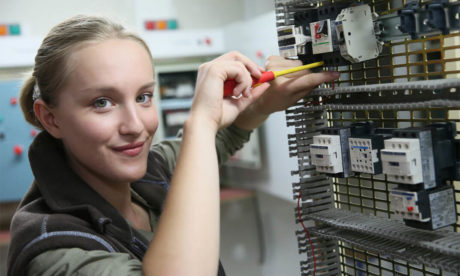The [course_title] will enable you to configure Windows 10, both manually and by using Group Policy, with respect to deployment, storage, remote access, applications compatibility, networking, identity, data access, and cloud-based management. You will learn Desktop and Device Deployment, Network Configuration, Storage Configuration, Data Access and Protection, Identity Management, Apps Management, Remote Access Management, Microsoft Intune planning and implementation, Update and Recovery Management. The course will also help you prepare for the 70-697 Microsoft certification exam.
Assessment
This course does not involve any written exams. Students need to answer 5 assignment questions to complete the course, the answers will be in the form of written work in pdf or word. Students can write the answers in their own time. Each answer needs to be 200 words (1 Page). Once the answers are submitted, the tutor will check and assess the work.
Certification
Edukite courses are free to study. To successfully complete a course you must submit all the assignment of the course as part of the assessment. Upon successful completion of a course, you can choose to make your achievement formal by obtaining your Certificate at a cost of £49.
Having an Official Edukite Certification is a great way to celebrate and share your success. You can:
- Add the certificate to your CV or resume and brighten up your career
- Show it to prove your success
Course Credit: Edukite
Course Curriculum
| What’s New in Windows 10 | |||
| What Makes Windows 10 Different?999 | 00:14:00 | ||
| Primary Feature Overview | 00:14:00 | ||
| Navigating and Using Windows 10 | 00:34:00 | ||
| Windows 10 Deployment | |||
| Standard Windows 10 Deployment | 01:11:00 | ||
| Enterprise Deployment Strategies | 00:52:00 | ||
| Deploying Virtual Windows 10 Desktops | |||
| Introduction to Client Hyper-V | 00:12:00 | ||
| Creating Virtual Machines | 00:15:00 | ||
| Managing Virtual Machine Storage and Snapshots | 00:09:00 | ||
| Configuring Device Settings | |||
| Overview of Configuration Tools | 00:14:00 | ||
| Common Configuration Options | 00:17:00 | ||
| Managing User Accounts | 00:20:00 | ||
| Using Control Panel | 00:10:00 | ||
| Using Windows Administrative Tools | 00:28:00 | ||
| Using Windows PowerShell | 00:41:00 | ||
| Connecting Windows 10 to Networks | |||
| TCPIP Network Connectivity | 00:40:00 | ||
| Name Resolution | 00:10:00 | ||
| Wireless Connectivity | 00:21:00 | ||
| Remote Access Overview | 00:18:00 | ||
| Troubleshooting Connectivity | 00:20:00 | ||
| Sharing Data and Printers | |||
| Managing Hard Disks | 00:37:00 | ||
| Managing Storage Spaces | 00:06:00 | ||
| Overview of Data Access | 00:09:00 | ||
| Configuring and Managing File Access | 00:24:00 | ||
| Managing Shared Folders | 00:12:00 | ||
| Understanding Work Folders | 00:05:00 | ||
| Managing Printers | 00:12:00 | ||
| Managing Apps | |||
| Installing and Configuring Applications | 00:08:00 | ||
| Managing Apps From the Windows Store | 00:05:00 | ||
| Managing Web Browsers | 00:19:00 | ||
| Securing Windows 10 Devices | |||
| Security Overview | 00:11:00 | ||
| Configuring Local Security | 00:20:00 | ||
| Securing Network Communications | 00:31:00 | ||
| Configuring Data Security | 00:25:00 | ||
| Monitoring and Maintaining Windows 10 | |||
| Working with Updates | 00:08:00 | ||
| Monitoring and Optimizing | 00:35:00 | ||
| Managing Devices and Drivers | 00:14:00 | ||
| Recovering Files and Devices | 00:19:00 | ||
| Managing Users in the Enterprise | |||
| Managing User Profiles | 00:20:00 | ||
| User State Virtualization | 00:09:00 | ||
| User Profile Migration | 00:11:00 | ||
| Managing Desktops and Applications in the Enterprise | |||
| Using Group Policy to Manage Windows 10 Devices | 00:44:00 | ||
| Using Group Policy to Manage Applications | 00:18:00 | ||
| Managing Devices in the Enterprise | |||
| The Enterprise Mobility Suite | 00:27:00 | ||
| Managing Desktops and Mobile Clients | 00:07:00 | ||
| Managing Updates and Endpoint Protection | 00:04:00 | ||
| Managing Applications | 00:03:00 | ||
| Assessment | |||
| Submit Your Assignment | 00:00:00 | ||
Course Reviews
No Reviews found for this course.