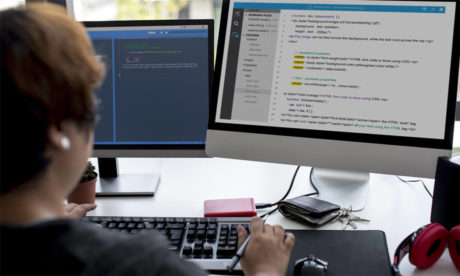You must be logged in to take this course → LOGIN | REGISTER NOW
The [course_title] is designed to give you a basic understanding of how to use Microsoft Word and focuses only on operations useful for the Word and Excel Assignment 2016. You’ll learn how to use Word 2016 to create and edit simple documents; format documents; add tables and lists; add design elements and layout options; and proof documents. You’ll gain some tips and tricks and learn to avoid common pitfalls people encounter when they’re using this program. It will help you move smoothly through the task of creating professional looking documents.
Assessment
This course does not involve any written exams. Students need to answer 5 assignment questions to complete the course, the answers will be in the form of written work in pdf or word. Students can write the answers in their own time. Each answer needs to be 200 words (1 Page). Once the answers are submitted, the tutor will check and assess the work.
Certification
Edukite courses are free to study. To successfully complete a course you must submit all the assignment of the course as part of the assessment. Upon successful completion of a course, you can choose to make your achievement formal by obtaining your Certificate at a cost of £49.
Having an Official Edukite Certification is a great way to celebrate and share your success. You can:
- Add the certificate to your CV or resume and brighten up your career
- Show it to prove your success
Course Credit: Edukite
Course Curriculum
| Getting Started with Word | |||
| Identify the Components of the Word Interface | 00:30:00 | ||
| Create a Word Document | 00:30:00 | ||
| Help | 00:30:00 | ||
| Editing a Document | |||
| Navigate and Select Text | 00:30:00 | ||
| Modify Text | 00:30:00 | ||
| Find and Replace Text | 00:30:00 | ||
| Formatting Text and Paragraphs | |||
| Apply Character Formatting | 00:30:00 | ||
| Align Text Using Tabs | 00:30:00 | ||
| Display Text as List Items | 00:30:00 | ||
| Control Paragraph Layout | 00:30:00 | ||
| Apply Borders and Shading | 00:30:00 | ||
| Apply Styles | 00:30:00 | ||
| Manage Formatting | 00:30:00 | ||
| Adding Tables | |||
| Insert a Table | 00:30:00 | ||
| Modify a Table | 00:30:00 | ||
| Format a Table | 00:30:00 | ||
| Convert Text to a Table | 00:30:00 | ||
| Managing Lists | |||
| Sort a List | 00:30:00 | ||
| Renumber a List | 00:30:00 | ||
| Customize a List | 00:30:00 | ||
| Inserting Graphic Objects | |||
| Insert Symbols and Special Characters | 00:30:00 | ||
| Add Images to a Document | 00:30:00 | ||
| Controlling Page Appearance | |||
| Apply a Page Border and Color | 00:30:00 | ||
| Add a Watermark | 00:30:00 | ||
| Add Headers and Footers | 00:30:00 | ||
| Control Page Layout | 00:30:00 | ||
| Proofing a Document | |||
| Check Spelling and Grammar | 00:30:00 | ||
| Other Proofing Tools | 00:30:00 | ||
| Check Accessibility | 00:30:00 | ||
| Customizing the Word Environment | |||
| Customize the Word Interface | 00:30:00 | ||
| Additional Save Options | 00:30:00 | ||
| Manage Additional File Types | 00:30:00 | ||
| Activities | |||
| Activities – Microsoft Word 2016 for Beginners | 00:00:00 | ||
| Assessment | |||
| Submit Your Assignment | 00:00:00 | ||
| Certification | 00:00:00 | ||
Course Reviews
No Reviews found for this course.