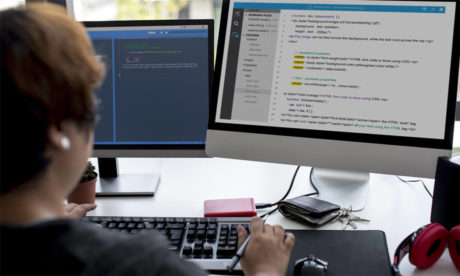Microsoft Windows 8 is the latest iteration of Microsoft’s widely Used Windows Operating system. This nw version of Windows incorporates hundreds of new features as well as improvements to existing ones.
This [course_title] is designed to help both novice and experienced. By taking this course you will become familiar with the many changes that have been made to Windows. You will also learn to customize the Stat screen and Lock Screen, an overview of the Setting charm, and a complete walkthrough of 16 different Windows 8 applications.
So, explore the new experience by joining this course.
Assessment
This course does not involve any written exams. Students need to answer 5 assignment questions to complete the course, the answers will be in the form of written work in pdf or word. Students can write the answers in their own time. Each answer needs to be 200 words (1 Page). Once the answers are submitted, the tutor will check and assess the work.
Certification
Edukite courses are free to study. To successfully complete a course you must submit all the assignment of the course as part of the assessment. Upon successful completion of a course, you can choose to make your achievement formal by obtaining your Certificate at a cost of £49.
Having an Official Edukite Certification is a great way to celebrate and share your success. You can:
- Add the certificate to your CV or resume and brighten up your career
- Show it to prove your success
Course Credit: Edukite
Course Curriculum
| Customizing the Start Screen | |||
| Customizing Tile Display | 00:15:00 | ||
| Working with Tiles | 00:15:00 | ||
| Modifying the Start Screen | 00:15:00 | ||
| Customizing the Lock Screen | 00:15:00 | ||
| Customizing Other Settings | 00:30:00 | ||
| Having Fun in Windows 8 | |||
| Using the Music App | 00:30:00 | ||
| Using the Video App | 00:15:00 | ||
| Playing Games | 00:30:00 | ||
| Using the Camera App | 00:15:00 | ||
| Windows Media Player, Part One | 00:15:00 | ||
| Windows Media Player, Part Two | 00:15:00 | ||
| The Basic Windows Desktop Applications | |||
| The Basics of Internet Explorer (Desktop) | 00:15:00 | ||
| Doing More with Internet Explorer (Desktop) | 00:15:00 | ||
| Using Calculator | 00:15:00 | ||
| Using Paint | 00:15:00 | ||
| WordPad Basics | 00:15:00 | ||
| Word Processing with Windows 8 | |||
| Doing More with WordPad | 00:15:00 | ||
| Using Notepad | 00:15:00 | ||
| Using Windows Journal | 00:15:00 | ||
| Other Windows 8 Programs | |||
| Using Windows Fax and Scan, Part One | 00:15:00 | ||
| Using Windows Fax and Scan, Part Two | 00:30:00 | ||
| Using the Snipping Tool | 00:15:00 | ||
| Using Sticky Notes | 00:15:00 | ||
| Using the XPS Viewer | 00:15:00 | ||
| Using the Sound Recorder | 00:15:00 | ||
| Assessment | |||
| Submit Your Assignment | 00:00:00 | ||
| Certification | 00:00:00 | ||
Course Reviews
No Reviews found for this course.