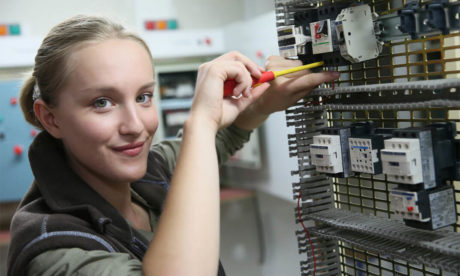You must be logged in to take this course → LOGIN | REGISTER NOW
This [course_title] has been designed to help you understand what an operating system is and help you get accustomed with the Windows 7 environment. The other topics include file organization and management, printers and devices, file protection and troubleshooting, the new features of Internet Explorer 8.
Windows 7 has been a strong point for Microsoft’s operating system line. Its interface has been appealing and user-friendly to the users. This course starts off with an introduction to the features of the OS interface and your ability to customize it for your needs. It has a very organized system of keeping records of your files, libraries and content. The OS keeps good communication with your device and keeps your files safe with the use of Windows Defender. These new features training will surely help you to get accustomed with Windows 7.
Assessment
This course does not involve any written exams. Students need to answer 5 assignment questions to complete the course, the answers will be in the form of written work in pdf or word. Students can write the answers in their own time. Each answer needs to be 200 words (1 Page). Once the answers are submitted, the tutor will check and assess the work.
Certification
Edukite courses are free to study. To successfully complete a course you must submit all the assignment of the course as part of the assessment. Upon successful completion of a course, you can choose to make your achievement formal by obtaining your Certificate at a cost of £49.
Having an Official Edukite Certification is a great way to celebrate and share your success. You can:
- Add the certificate to your CV or resume and brighten up your career
- Show it to prove your success
Course Credit: Edukite
Course Curriculum
| The Windows 7 Environment | |||
| The Windows 7 Desktop | 00:14:00 | ||
| The Start Menu and Taskbar | 00:04:00 | ||
| Window Management | 00:07:00 | ||
| Customizing the Environment | |||
| Customizing the Taskbar and Start Menu | 00:13:00 | ||
| Working with Gadgets | 00:08:00 | ||
| Libraries, Folders, and Content | |||
| Folders and Libraries | 00:13:00 | ||
| Working with Windows Explorer | 00:08:00 | ||
| Searching for Content | 00:02:00 | ||
| Device Stage | |||
| Devices and Printers | 00:18:00 | ||
| File Protection and Troubleshooting | |||
| File Protection | 00:13:00 | ||
| Troubleshooting | 00:10:00 | ||
| Internet Explorer 8 | |||
| Internet Explorer Security and Privacy | 00:19:00 | ||
| Assessment | |||
| Submit Your Assignment | 00:00:00 | ||
| Certification | 00:00:00 | ||
Course Reviews
No Reviews found for this course.